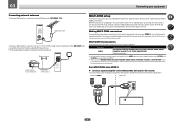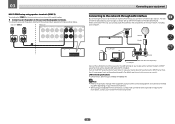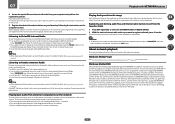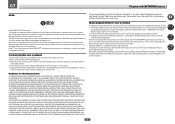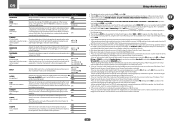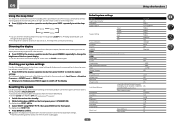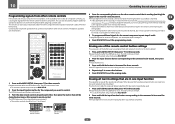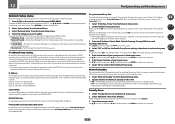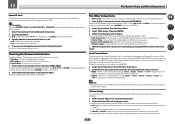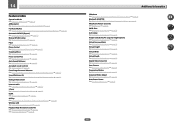Pioneer VSX-1122-K Support Question
Find answers below for this question about Pioneer VSX-1122-K.Need a Pioneer VSX-1122-K manual? We have 1 online manual for this item!
Question posted by jimene18 on April 2nd, 2013
Internet Issues
I am having trouble getting the media server to work. When i click on the "Net" on my remote it just goes to media server and nothing happens. It is not allowing me to see the internet radio, pandora, etc...
Current Answers
Related Pioneer VSX-1122-K Manual Pages
Similar Questions
Vsx 1122k Remote Control Will Not Control Pandora Or Internet Radio
(Posted by sapphLocop 10 years ago)
Vsx-1122-k Server Error When Starting Up.
I can't even get this unit to power up all the way before I get server error. I only have my tv and...
I can't even get this unit to power up all the way before I get server error. I only have my tv and...
(Posted by Tim16925 11 years ago)
App Internet Settings
Hi. I can not connect it to the App iControl AV2 neither in my iPhone or iPad. I tried to manually s...
Hi. I can not connect it to the App iControl AV2 neither in my iPhone or iPad. I tried to manually s...
(Posted by oliveiraserg 11 years ago)
Vsx-31 Connection Error When Loading Internet Radio Station
When attempting to load an Internet radio station to my VSX-31 receiver using a PC connected by LAN,...
When attempting to load an Internet radio station to my VSX-31 receiver using a PC connected by LAN,...
(Posted by vahog83 12 years ago)
Internet Radio
What format should my internet radio stations be to add to my vsx-33. I'm having trouble adding any ...
What format should my internet radio stations be to add to my vsx-33. I'm having trouble adding any ...
(Posted by michaelvlll 12 years ago)