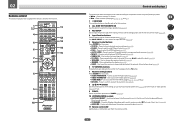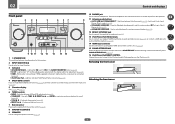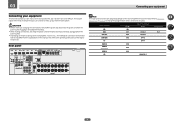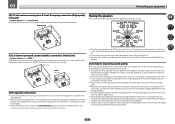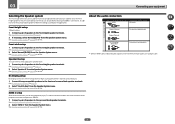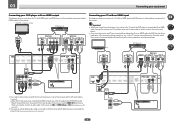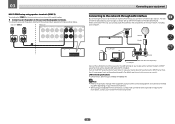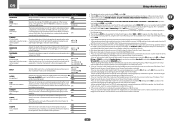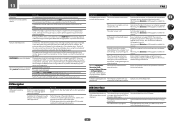Pioneer VSX-1122-K Support Question
Find answers below for this question about Pioneer VSX-1122-K.Need a Pioneer VSX-1122-K manual? We have 1 online manual for this item!
Question posted by umaribramarkieg1 on July 4th, 2014
How To Hook Up Vsx 1122k Amp
The person who posted this question about this Pioneer product did not include a detailed explanation. Please use the "Request More Information" button to the right if more details would help you to answer this question.
Current Answers
Answer #1: Posted by sabrie on July 4th, 2014 12:05 PM
download the manual on the link below
www.techboss.co.za
Related Pioneer VSX-1122-K Manual Pages
Similar Questions
Pioneer Vsx-d711 Amp Error After System Is On For Several Minutes Or If Volume I
if the volume is cranked up to 40 it shuts down instantly. Seems that amp is overlo
if the volume is cranked up to 40 it shuts down instantly. Seems that amp is overlo
(Posted by Dwayneandamber 1 year ago)
Pioneer Vsx 1122 Out Of Demo Mode
I have dona Factory Reset on my Pioneer VSX 1122 and now I cant get it out of Demo Mode.Please Help....
I have dona Factory Reset on my Pioneer VSX 1122 and now I cant get it out of Demo Mode.Please Help....
(Posted by lockloadusa 1 year ago)
What Type Of Bluetooth Is With A Pioneer Vsx 1131 Amp
I cannot connect my Amazon alexa Bluetooth speaker to my pioneer vsx 1131 amp
I cannot connect my Amazon alexa Bluetooth speaker to my pioneer vsx 1131 amp
(Posted by gjjones1 7 years ago)
How Do I Get The Demo Mode Off Off Pioneer Vsx 1122k
(Posted by JoeA206 9 years ago)
Vsx 1122k Remote Control Will Not Control Pandora Or Internet Radio
(Posted by sapphLocop 10 years ago)