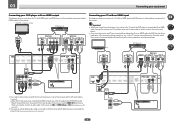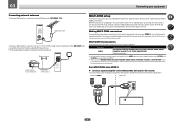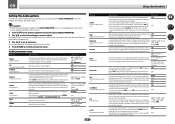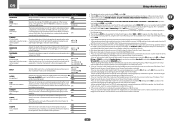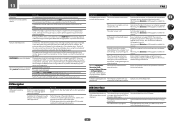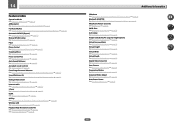Pioneer VSX-1122-K Support Question
Find answers below for this question about Pioneer VSX-1122-K.Need a Pioneer VSX-1122-K manual? We have 1 online manual for this item!
Question posted by makujtbana on March 29th, 2014
Does The Vsx-1122-k Support Other Output Resolutions
The person who posted this question about this Pioneer product did not include a detailed explanation. Please use the "Request More Information" button to the right if more details would help you to answer this question.
Current Answers
Related Pioneer VSX-1122-K Manual Pages
Similar Questions
Pioneer Vsx 1122 Out Of Demo Mode
I have dona Factory Reset on my Pioneer VSX 1122 and now I cant get it out of Demo Mode.Please Help....
I have dona Factory Reset on my Pioneer VSX 1122 and now I cant get it out of Demo Mode.Please Help....
(Posted by lockloadusa 1 year ago)
What Model Remote Control For Pioneer Reciver Vsx 1122
(Posted by mannwok74 2 years ago)
How To Play Sacd On Pioneer Vsx-52 No Digital Output Not Supported Via Hdmi
(Posted by Keldonsh 10 years ago)
Vsx 1122 Errror Av2013 Says That The Vsx1122k Is Not Controllable.
(Posted by mickyf 10 years ago)
Vsx-1122 Satellite Radio
How do I set up sirius/xm on my pioneer reciever? I already have an account for a portable add on de...
How do I set up sirius/xm on my pioneer reciever? I already have an account for a portable add on de...
(Posted by b42n81 10 years ago)