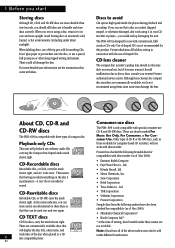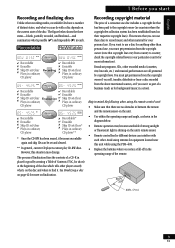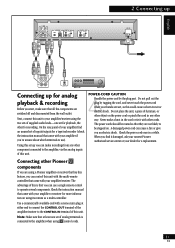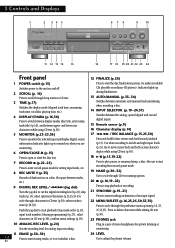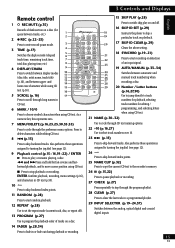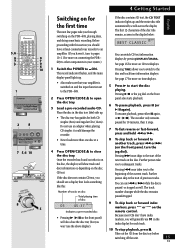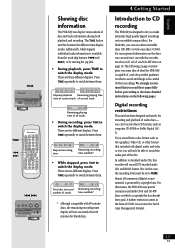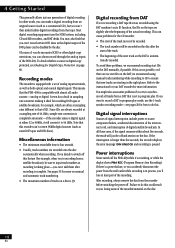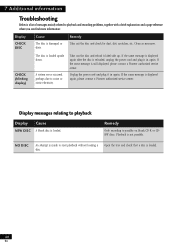Pioneer PDR-609 Support Question
Find answers below for this question about Pioneer PDR-609.Need a Pioneer PDR-609 manual? We have 1 online manual for this item!
Question posted by Anonymous-61507 on June 5th, 2012
Hello, My Pioneer Doesn't Play The Cds, Een Though I Have Clean It With Cd-clean
is there any technician in greece?
Current Answers
Related Pioneer PDR-609 Manual Pages
Similar Questions
Will Not Play Cd- Mechanism Will Select And Position To Be Played
Will not play cd- Mechanism will select and position to be played but few rotations the cd is ejecte...
Will not play cd- Mechanism will select and position to be played but few rotations the cd is ejecte...
(Posted by wayneh263 3 years ago)
My Player Will Play Cds But No Sound From The Speakers
i have had the player since 1999 or in the 2000s and never had any trouble but yesterday went in the...
i have had the player since 1999 or in the 2000s and never had any trouble but yesterday went in the...
(Posted by vovomary 10 years ago)
Problem With Pioneer Stereo Receiver Sx255r
This receiver is only hooked up to a 5-disc CD player, and 2 small speakers. I bought it used, but i...
This receiver is only hooked up to a 5-disc CD player, and 2 small speakers. I bought it used, but i...
(Posted by worleygirl111 11 years ago)
How Do I Get My Sonos To Accept Zone2 Cd Outpout
I just bought a SONOS Connect Amp and Play3 speaker to play CDs from my receiver to another room. I ...
I just bought a SONOS Connect Amp and Play3 speaker to play CDs from my receiver to another room. I ...
(Posted by h213005715 12 years ago)
How To Play Cd From A Cd Player Through This?
I just bought this, got the radio to work, but the cd volume is very low. Please help
I just bought this, got the radio to work, but the cd volume is very low. Please help
(Posted by nch149 12 years ago)