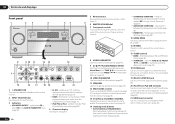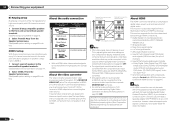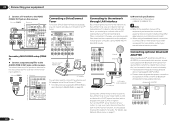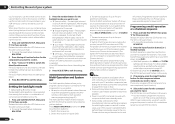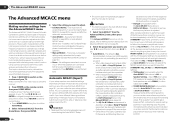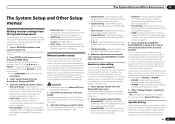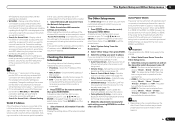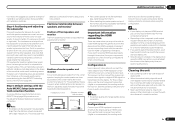Pioneer VSX-52 Support Question
Find answers below for this question about Pioneer VSX-52.Need a Pioneer VSX-52 manual? We have 1 online manual for this item!
Question posted by h213005715 on December 24th, 2011
How Do I Get My Sonos To Accept Zone2 Cd Outpout
I just bought a SONOS Connect Amp and Play3 speaker to play CDs from my receiver to another room. I connected the Zone 2 Output on the VSX52 but the only Zone2 source that plays the SONOS is the VSX Tuner. Any suggestions?
Current Answers
Related Pioneer VSX-52 Manual Pages
Similar Questions
Pioneer Vsx-52 Only Show Black And White Video When Connected To A Dvd. Sound Is
I purchased a used Pioneer VSX-52, it is connected to a DVD and sound is working fine but the video ...
I purchased a used Pioneer VSX-52, it is connected to a DVD and sound is working fine but the video ...
(Posted by felixadejare 5 months ago)
How To Reset The Pioneer Vsx-523
We had my elderly mother pushing buttons on our remote and now are unable to get sound from our rece...
We had my elderly mother pushing buttons on our remote and now are unable to get sound from our rece...
(Posted by gschultz 9 years ago)
Pioneer Vsx-1021-k, Can We Have Both Bi-amping And Speaker B?
(Posted by Dachole 10 years ago)
Elite Vsx-11,tv Receiver,pioneer,video & Tv
Is any one has a Reviews? or Manual?
Is any one has a Reviews? or Manual?
(Posted by bedastudent 12 years ago)
I Just Bought The Pioneer Vsx-1021-k And I Have My Hdmi Going Threw It,
I just bought the Pioneer VSX-1021-k and I have my HDMI going threw it, and I keep getting a green f...
I just bought the Pioneer VSX-1021-k and I have my HDMI going threw it, and I keep getting a green f...
(Posted by decker16083503 12 years ago)