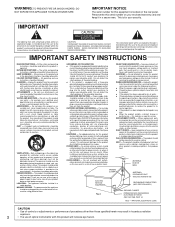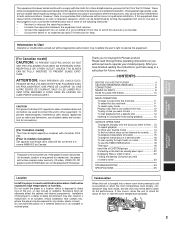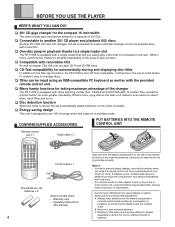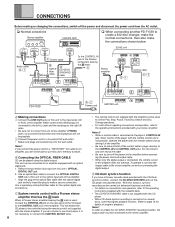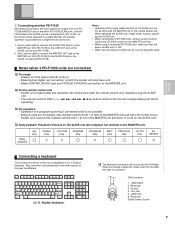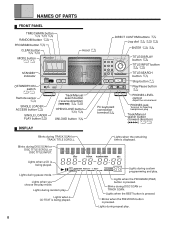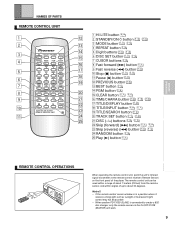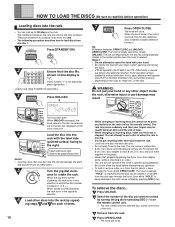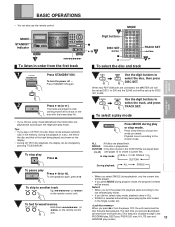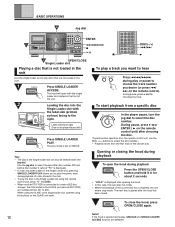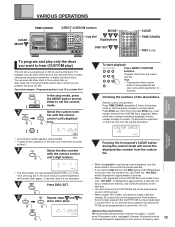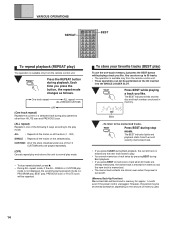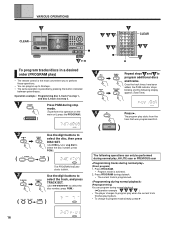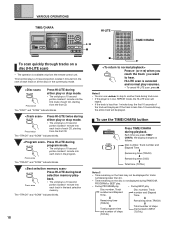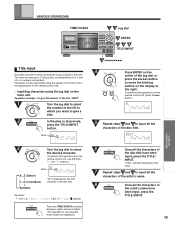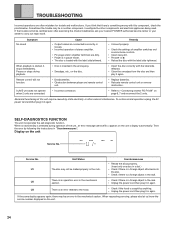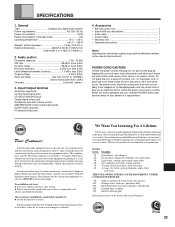Pioneer PD-F1039 Support Question
Find answers below for this question about Pioneer PD-F1039.Need a Pioneer PD-F1039 manual? We have 1 online manual for this item!
Question posted by jmrqrdt on September 2nd, 2013
What Is The 'control Cable' To Connect 2 Pdf-1039's? What Kind Of Cable Is It?
The person who posted this question about this Pioneer product did not include a detailed explanation. Please use the "Request More Information" button to the right if more details would help you to answer this question.
Current Answers
Related Pioneer PD-F1039 Manual Pages
Similar Questions
Control Cable For Hooking Up 2 Pd F1007 Pioneer Cd Players, Where Can I Get 1
(Posted by kimkluender 1 year ago)
Connecting A Smart Tv To A Pioneer Vsx-d711 Receiver
We just bought a Samsung smart tv and want to power our audio system with a pioneer VSX-D711 receive...
We just bought a Samsung smart tv and want to power our audio system with a pioneer VSX-D711 receive...
(Posted by m2romano 10 years ago)
How Do I Connect The Surround Sound Receiver, The Blu Ray Player, Tv & Cable Box
None of the pictures in the owner's manual cover all 4 devices. When I connect them, I receive a mes...
None of the pictures in the owner's manual cover all 4 devices. When I connect them, I receive a mes...
(Posted by mjhyde 11 years ago)
Can I Connect My Laptop To 1021-k With Hdmi Cable, And Play Movie On Tv?
Can i connect my laptop to 1021-k with HDMI cable, and play movie on TV? How thanks
Can i connect my laptop to 1021-k with HDMI cable, and play movie on TV? How thanks
(Posted by bingqi1974 12 years ago)