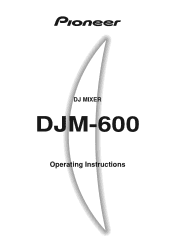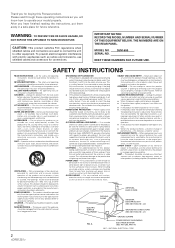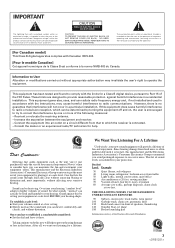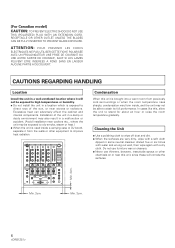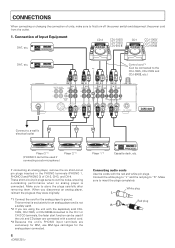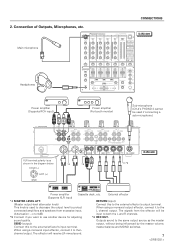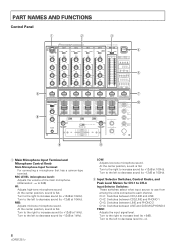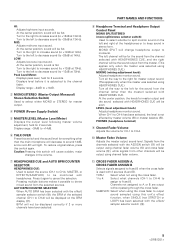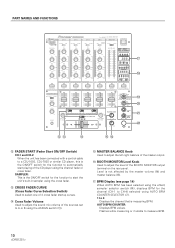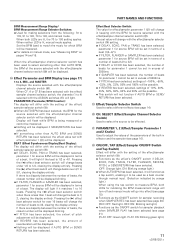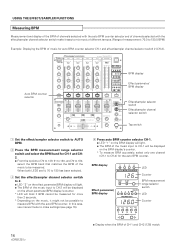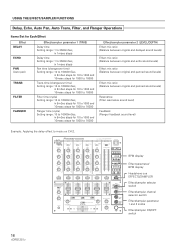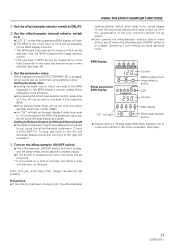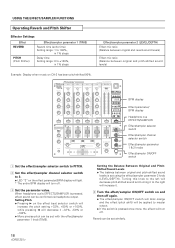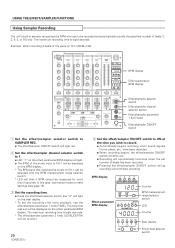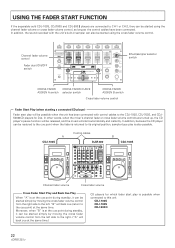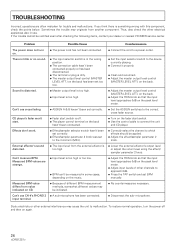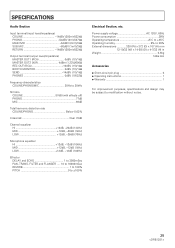Pioneer DJM 600 Support Question
Find answers below for this question about Pioneer DJM 600 - DJ Mixer 4 Channel.Need a Pioneer DJM 600 manual? We have 1 online manual for this item!
Question posted by scoteswax on July 19th, 2014
Djm 600 Won't Power Up
The person who posted this question about this Pioneer product did not include a detailed explanation. Please use the "Request More Information" button to the right if more details would help you to answer this question.
Current Answers
Related Pioneer DJM 600 Manual Pages
Similar Questions
Pioneer Cdj100s With No Power At All???
hi I have just purchased a pair of pioneer cdj 100s cd players, one (1999 model) is fantastic but th...
hi I have just purchased a pair of pioneer cdj 100s cd players, one (1999 model) is fantastic but th...
(Posted by Martinprentice39 6 years ago)
Traktor And Djm 2000 Issue
How can I get my 4th channel on my DJM 2000 mixer to work in traktor pro 2?
How can I get my 4th channel on my DJM 2000 mixer to work in traktor pro 2?
(Posted by kryskilo 9 years ago)
Reboot Issues Pioneer Djm 909
hello i took the bottom cover off my djm 909 to inspect for dust and unpluged the to ribbon cables f...
hello i took the bottom cover off my djm 909 to inspect for dust and unpluged the to ribbon cables f...
(Posted by adamknows 9 years ago)
Connecting Pioneer Cdj 1000mkr3 And Djm 800
My son has just purchsed the CDJ 10000MKR# and DJM 800 off ebay. Not sure if all cabling was receive...
My son has just purchsed the CDJ 10000MKR# and DJM 800 off ebay. Not sure if all cabling was receive...
(Posted by andrewhamer 11 years ago)
Pioneer Djm-800 - Service Manual (repair Manual) [djm800-rrv3340]
Pioneer DJM-800 - Service Manual
Pioneer DJM-800 - Service Manual
(Posted by diskomaster81 11 years ago)