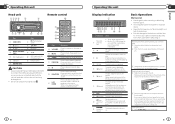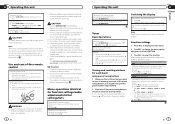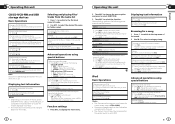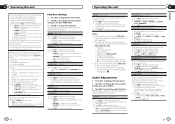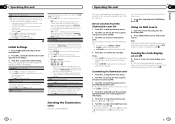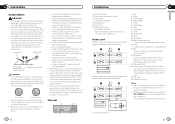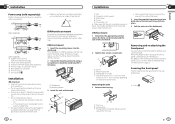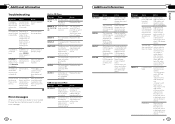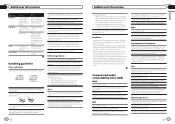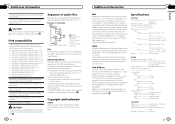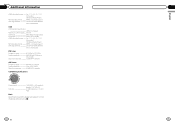Pioneer DEH-3300UB Support Question
Find answers below for this question about Pioneer DEH-3300UB.Need a Pioneer DEH-3300UB manual? We have 1 online manual for this item!
Question posted by ataga on July 11th, 2014
How To Plug In Deh-3300ub Wiring Harness
The person who posted this question about this Pioneer product did not include a detailed explanation. Please use the "Request More Information" button to the right if more details would help you to answer this question.
Current Answers
Related Pioneer DEH-3300UB Manual Pages
Similar Questions
How Do You Connect Xsvi To Deh-p9400bh Wiring Harness?
Bought a pioneer DEH-P9400BH radio and the AXXESS XSVI-2004 adapter and was looking for detailed ins...
Bought a pioneer DEH-P9400BH radio and the AXXESS XSVI-2004 adapter and was looking for detailed ins...
(Posted by wrandolph55 11 years ago)
Wiring Harness Off Of Deck Of A Pioneer Deh-3200ub Wiring Harness
remote line came out of the back of the plug coming off of the headunit plug
remote line came out of the back of the plug coming off of the headunit plug
(Posted by Anonymous-39019 12 years ago)