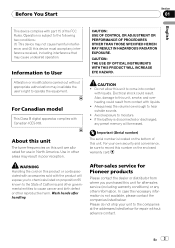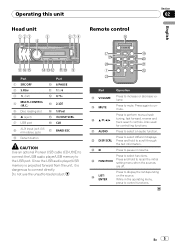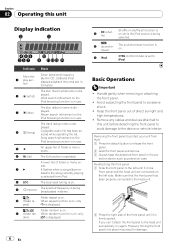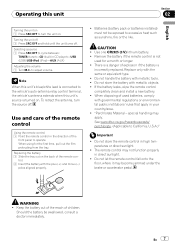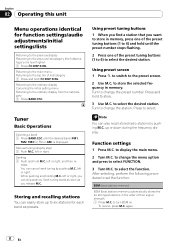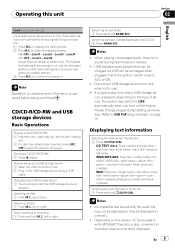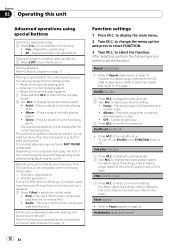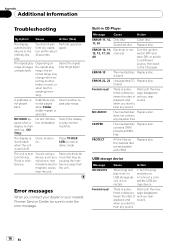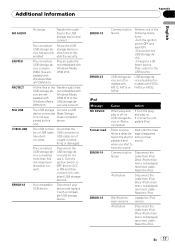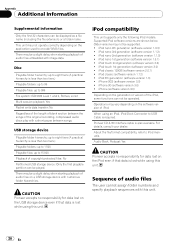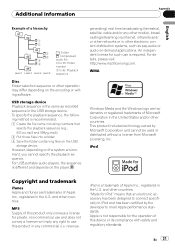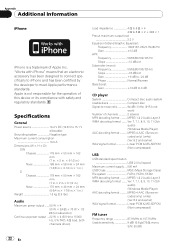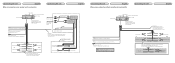Pioneer DEH-3200UB Support Question
Find answers below for this question about Pioneer DEH-3200UB.Need a Pioneer DEH-3200UB manual? We have 2 online manuals for this item!
Question posted by Anonymous-39019 on September 27th, 2011
Wiring Harness Off Of Deck Of A Pioneer Deh-3200ub Wiring Harness
remote line came out of the back of the plug coming off of the headunit plug
Current Answers
Related Pioneer DEH-3200UB Manual Pages
Similar Questions
Can't Get Usb Function. Deh 3200ub
How do I use or turn on the usb function? I do not see it when I use the source selector. I see tune...
How do I use or turn on the usb function? I do not see it when I use the source selector. I see tune...
(Posted by stevertrout 3 years ago)
No Wiring Harness Need Wiring Diagram For Deck Deh-p8mp
Need wiring diagram for deck.
Need wiring diagram for deck.
(Posted by Fmlitsbs 6 years ago)
Help Seting Up The Setin To Play Music From My Phone To Pioneer Deck Deh-p6200bt
Need helpplaying music from my phone to the cd playerpioneer DEH-P6200BT
Need helpplaying music from my phone to the cd playerpioneer DEH-P6200BT
(Posted by juniormarcuskutterer 9 years ago)
My Deh-3200ub Cp Player Has Stopped Recognizing My Mp3/wav Player. It Will See
(Posted by Anonymous-48016 12 years ago)