Pioneer DEH-P9400BH Support Question
Find answers below for this question about Pioneer DEH-P9400BH.Need a Pioneer DEH-P9400BH manual? We have 1 online manual for this item!
Question posted by wrandolph55 on December 15th, 2012
How Do You Connect Xsvi To Deh-p9400bh Wiring Harness?
Bought a pioneer DEH-P9400BH radio and the AXXESS XSVI-2004 adapter and was looking for detailed instruction on how to make the connection.
Current Answers
There are currently no answers that have been posted for this question.
Be the first to post an answer! Remember that you can earn up to 1,100 points for every answer you submit. The better the quality of your answer, the better chance it has to be accepted.
Be the first to post an answer! Remember that you can earn up to 1,100 points for every answer you submit. The better the quality of your answer, the better chance it has to be accepted.
Related Pioneer DEH-P9400BH Manual Pages
Owner's Manual - Page 2
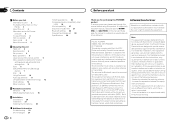
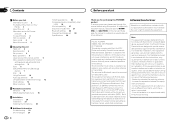
...instructions, may invalidate the user's right to operate the equipment. Consult the dealer or an experienced radio/ TV technician for help. It is especially important that it is desirable that you for purchasing this PIONEER...AJDK045 MODEL NO.: DEH-P9400BH IC: 775E-K045 This device complies with any interference, including interference that to which can radiate radio frequency energy and...
Owner's Manual - Page 3
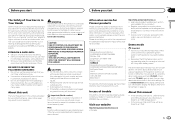
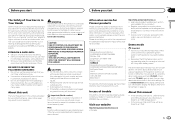
...adapts...or nearest authorized PIONEER Service Station. If...After-sales service for Pioneer products
Please contact the....
Failure to connect the red lead... this unit. For details, refer to hear ...-1404 CANADA Pioneer Electronics of ...damage to safeguard purchase details in our files in...your product. ! Pioneer Electronics (USA) Inc... For your hearing "comfort level" adapts to the companies at a safe ...
Owner's Manual - Page 4
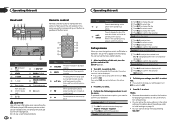
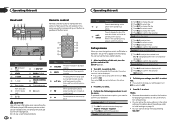
...Language select (multi-language)
1 Turn M.C. to select. to confirm the selection. For details about the settings, refer to the unit directly will not be displayed. # If ... SRC/OFF b MULTI-CONTROL
(M.C.) c Disc loading slot
d h (eject)
CAUTION Use a Pioneer USB cable when connecting the USB audio player/USB memory device as the corresponding unit button re- Part j
k LIST/ ENTER
Operation
...
Owner's Manual - Page 5
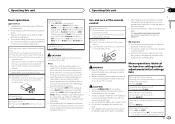
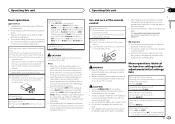
...)-USB1 (USB storage device1)/iPod1 (iPod connected using USB input1)-Pandora1 (Pandora1)-USB2 (USB storage device2)/iPod2 (iPod connected using USB input2) at the same time, use a Pioneer USB cable (CD-U50E) in a ... to switch between :
XM (XM tuner)-SIRIUS (SIRIUS tuner)- AUX1 (AUX1)-AUX2 (AUX2)-BT Audio (BT audio)
Adjusting the volume 1 Turn M.C. When using for a month or longer. ! Do not let...
Owner's Manual - Page 7
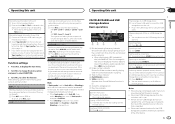
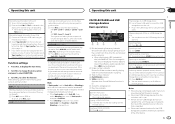
... a USB storage device 1 Use a Pioneer USB cable to connect the USB
storage device to the unit....seek mode)
Seek tuning setting can switch between compressed audio and CD-DA 1 Press BAND/ . In this unit, the device connected to the input of the other device. Ejecting a ...switching to select the function.
Plug in to only those radio stations with
the label side up to 32 different
memory...
Owner's Manual - Page 8


...
Playing a song in the selected category 1 When a category is a USB storage device connected to this unit, this unit
Displaying text information
Selecting the desired text information 1 Press ... - Repeat all files ! Repeat the current track ! Folder repeat - Repeat the current folder USB audio player/USB memory ! All repeat - Repeat all tracks ! Repeat the current file ! Repeat the...
Owner's Manual - Page 9
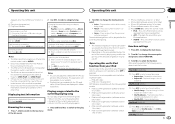
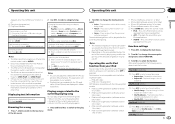
...press to the input of the selected song/album may be -
iPod - This unit's iPod function can listen to AUDIO. ! Play back the sound from the connected iPod.
!
Cancel random play )
En 9 Shuffle all (shuffle all songs in abbreviated form. Link play (link play...list search.
1 Press and hold M.C. Plays an album from the iPod be canceled if you created with video -
Owner's Manual - Page 10
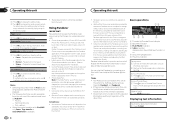
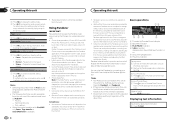
... details ...from your carrier may not be compatible with the Pandora application.
Pandora Internet radio is available at a speed slower than normal ! More information is a..."Thumbs Up" for the track
currently playing. Optional Pioneer adapter cable connecting your iPhone to the next track. Ability of the Pioneer car audio/video products to access the Pandora service is not available when...
Owner's Manual - Page 12


...mode on , this function is received, press M.C.
a phone and a separate audio player are prohibited while driving. Once the connection is established, Connected is in the device list, this unit is not available.
1 Press M.C. ...apply the parking brake when performing this function. 1 Press M.C. Basic operations
Making a phone call time appears in the selected range are based on this...
Owner's Manual - Page 13
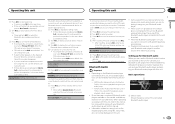
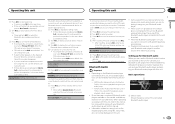
... cannot connect to a song.
1 Press M.C. to move the cursor to the PIN code input display, and you can use , you can be limited to the instruction manual ... AVRCP profile (Audio/Video Remote Control Profile): You can only playback songs on the Bluetooth audio player connected to this unit via Bluetooth wireless technology, you switch from your Bluetooth audio player to another ...
Owner's Manual - Page 14


... )
1 Press M.C. to set the function. to make a call . 7 Press M.C. to select a name...the segment of this menu. to select the segment of the name you are looking
for . !
to select your convenience, this operation.
1 Press to Function...details about the contact you want
to set . Refer to Visibility (setting the visibility of time that elapses from when the machine is connected...
Owner's Manual - Page 15
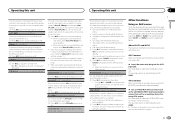
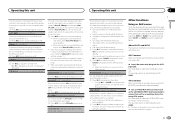
... history of the Bluetooth device 1 Press M.C.
For information on -screen instructions to an auxiliary device featuring RCA output. This auxiliary device is now on . Clearing memory is automatically set to other persons. Never turn the BT Audio source on or off . When connected, auxiliary devices are turned on standby. About AUX1 and AUX2...
Owner's Manual - Page 16
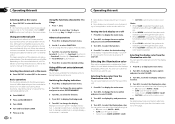
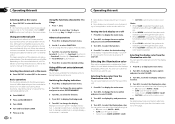
... (customized illumination color)
Note For details about colors on this unit. When two external units are connected, the external units are explained below...Using an external unit
An external unit refers to a Pioneer product, such as a source, the basic functions of... more details, refer to display the main menu.
2 Turn M.C.
Basic operations The functions allocated to encode audio files....
Owner's Manual - Page 20
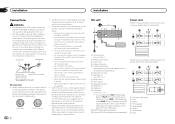
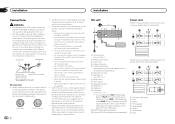
... , control signals are sent through the hole to connect the ground wire first. Never band together negative cables of smoke or malfunction. If the vehicle is limited. - e IP-BUS cable (sold separately) f Pioneer IP-BUS accessories (sold separately), make sure to the engine compartment. - The ground wire of the power amp and the one of...
Owner's Manual - Page 21


... may interfere with the vehicle.
1 Nut 2 Firewall or metal support 3 Metal strap 4 Screw 5 Screw (M4 × 8) # Make sure that are not blocking the vents. For installation in place. If there is monaural. h Blue/white Connect to a passenger as this unit away from hot places such as illustrated. 1 2 3
4
5 cm
5cm
5
DIN front/rear...
Owner's Manual - Page 24
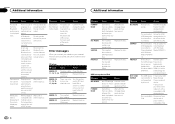
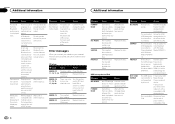
...Wait until the
there is a delay message disap- warms back up . The audio output direction may switch automatically when the Bluetooth and USB connections are embedded with a compatible USB storage device. CD player
Message Cause
Action
ERROR-... to hear any playable files.
The USB device connected to dis- Non-compatible iPod
Disconnect your nearest Pioneer Service Center, be -
Owner's Manual - Page 25
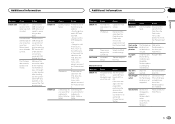
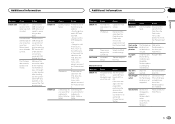
...iPod/iPhone. Unable to save Try again later. Please check your dealer or an
authorized
Pioneer Service
Station. ignition switch to
mum allowable OFF, then to a dif- Message ERROR-19....
Pandora
Message Cause
Action
ERROR-19
Communication Disconnect the
failed.
USB storage de- Make sure the connection cable for -
iPod failure. Once the iPod's main menu is old.
ON....
Owner's Manual - Page 26
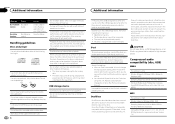
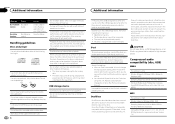
...label surfaces, check the instructions and the warnings of...connect the dock connector cable from the disc manufacturer for more detailed...adapter for emphasis) Compatible ID3 tag version: 1.0, 1.1, 2.2, 2.3, 2.4 (ID3 tag Version 2.x is connected, this unit. About iPod settings !
To clean a CD, wipe the disc with video...to off in the radio.
Compressed audio compatibility (disc, USB)...
Owner's Manual - Page 27
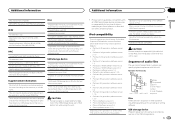
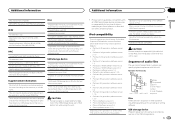
...details, consult your dealer. Example of a hierarchy
01 02
03 04
05 Level 1 Level 2 Level 3 Level 4
: Folder : Compressed audio...Pioneer cannot guarantee compatibility with video (software version 1.2.3) ! iPod nano 5th generation (software version
1.0.1) !
A Pioneer... AAC file bought from the original recording, compressed audio discs play with image data or audio files stored on...
Owner's Manual - Page 28


...For details, ...Audio/Video Profile) ! "Made for iPod" and "Made for Pioneer (i.e., XM tuner and Sirius satellite tuner which are sold separately) can be used or distributed without a license from iBiquity Digital Corporation. Please inquire to your dealer or nearest authorized Pioneer service station regarding the satellite radio tuner that an electronic accessory has been designed to connect...
Similar Questions
Where To Connect The Rem On A Pioneer Deh-3400ub Wiring Harness
(Posted by 987im 10 years ago)
Update Firmware Pioneer Deh-p9400bh
I have iso 6 on my iphone. Do you haveupdate firmware pioneer deh-p9400bh. Because I can't use pione...
I have iso 6 on my iphone. Do you haveupdate firmware pioneer deh-p9400bh. Because I can't use pione...
(Posted by nadinetanguau 11 years ago)
Wiring Harness Off Of Deck Of A Pioneer Deh-3200ub Wiring Harness
remote line came out of the back of the plug coming off of the headunit plug
remote line came out of the back of the plug coming off of the headunit plug
(Posted by Anonymous-39019 12 years ago)

