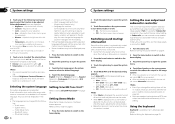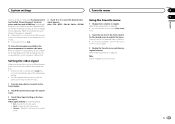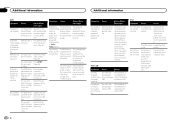Pioneer AVH-X2500BT Support Question
Find answers below for this question about Pioneer AVH-X2500BT.Need a Pioneer AVH-X2500BT manual? We have 1 online manual for this item!
Question posted by paulownby on August 3rd, 2019
No Service Message When Accessing The Bluetooth Menu
We have th AVH-X2500BT receiver but when I try to access the bluetooth menu, all of the options are greyed out and I just see "No service"
Current Answers
Answer #1: Posted by techyagent on August 4th, 2019 11:33 AM
On the upper left hand corner of your Pioneer locate the tiny pinhole "reset" button and use a paperclip straightened out or another small object to press and hold this button for 7 seconds and release to reset the Pioneer to factory defaults. Then go ahead and enter the BT menu and setup your new phone as if the Pioneer were new out of the box.
https://www.justanswer.com/car-electronics/9os28-bluetooth-settings-settings-menu-greyed-out.html
Thanks
Techygirl
Related Pioneer AVH-X2500BT Manual Pages
Similar Questions
Problemi Bluetooth
The bluetooth search symbol does not appear, how can I solve it?
The bluetooth search symbol does not appear, how can I solve it?
(Posted by graziadeiantonio78 5 years ago)
Bluetooth Icon Is Greyed Out And I Can't Pair My Iphone With My Pioneer Avh-x270
I tried repairing my iPhone with the system and now the BlueTooth set-up icon is no longer illuminat...
I tried repairing my iPhone with the system and now the BlueTooth set-up icon is no longer illuminat...
(Posted by Katieewillis7 9 years ago)
Try To Connect My Phone Via Bt And Memory Full, How Do I Format System?
I bought a used car with this deck installed in it. When I go to connect my phone via BT it says: Me...
I bought a used car with this deck installed in it. When I go to connect my phone via BT it says: Me...
(Posted by curtisramsum 9 years ago)
I Can't Access Bluetooth Options On My Pioneer Avh X2500bt. Help?
(Posted by wadesharpe123 10 years ago)