Pioneer AVH-X2500BT Support Question
Find answers below for this question about Pioneer AVH-X2500BT.Need a Pioneer AVH-X2500BT manual? We have 1 online manual for this item!
Question posted by graziadeiantonio78 on July 26th, 2018
Problemi Bluetooth
The bluetooth search symbol does not appear, how can I solve it?
Current Answers
There are currently no answers that have been posted for this question.
Be the first to post an answer! Remember that you can earn up to 1,100 points for every answer you submit. The better the quality of your answer, the better chance it has to be accepted.
Be the first to post an answer! Remember that you can earn up to 1,100 points for every answer you submit. The better the quality of your answer, the better chance it has to be accepted.
Related Pioneer AVH-X2500BT Manual Pages
Owner's Manual - Page 5


...permissive exposure evaluation (MPE). Consult the dealer or an experienced radio/ TV technician for Bluetooth cannot be removed (or replaced) by turning the equipment off and on a circuit ...to User
FCC ID: AJDK058 MODEL NO.: AVH-X5500BHS, AVH-X4500BT, AVH-X3500BHS, AVH-X2500BT IC: 775E-K058 This device complies with the limits for a Class B digital device, pursuant to Part 15 of the FCC Rules...
Owner's Manual - Page 6


... refer to this information in the event of an insurance claim such as "USB storage device".
!
"Perchlorate Material - Remove the battery if the remote control is important in our... Operating the feature demo while the car engine is
incorrectly replaced. Section
02 Before you start
Before you start
DVD video disc region numbers
Only DVD video discs with compatible region numbers can find...
Owner's Manual - Page 7


...AVH-X4500BT
3 +/- (VOLUME/VOL)
4 MUTE Press to unmute.
12 3 45 6 7 8
9
a
5 Home button Displaying the home display. For details on how to operate a navigation system from this unit, refer to connect an auto EQ microphone. Home display
Home display
1
23
4
Digital Radio
Disc
USB/iPod1
Pandora Bluetooth Audio
AUX
AV
SiriusXM
Video...iPod or USB storage device to this unit, ...
Owner's Manual - Page 8


...
9 Clock key Switching to turn the source on. Selecting a source
Available source modes ! Pandora -
Disc - Built-in Bluetooth audio
(AVH-X5500BHS/AVH-X4500BT/AVHX3500BHS/AVH-X2500BT) ! AV input
Selecting a source !
Turning the source ON/OFF
(Function of AVH-X5500BHS/AVH-X4500BT) 1 Press SRC/OFF. ! Turning the source off using the buttons 1 Press SRC/OFF to clock adjustment...
Owner's Manual - Page 9


... such as a source. USB storage device Audio data, video data, and photo data
7 FOLDER/P.CH...
01
01
(Function of AVH-X5500BHS/ AVH-X4500BT/AVH-X3500BHS/ AVH-X2500BT) Starting the Bluetooth telephone menu. Displaying the... of functions. Starting the search function.
Displaying the Favorite ...Appears when selectable items are hidden.
2 Scrubber bar Appears when items cannot be displayed on page 29...
Owner's Manual - Page 11


...CAUTION Keep hands and fingers clear of HD Radio Technology. The Clock Adjustment screen appears. Returning the panel to traditional main stations are extra local FM channels. Visual ...
Laying the panel down. Ejecting a disc.
06 About HD Radioä stations
(Function of AVH-X3500BHS/AVH-X2500BT/AVHX1500DVD)
% Press h to Home display on your HD Radio receiver, such as deep cuts ...
Owner's Manual - Page 13


...to About iTunes tagging on your iPod. FM: Off - - -
- If there are on the timing of AVH-X4500BT/AVH-X2500BT/AVHX1500DVD)
Touch panel keys
12
RadioFM 1 AM
1
WWWWWWWW
WWWWWWWW 2
WWWWWWWW
3
Text
Tag
4
5
87.5 MHz...Tuning key Tuning up to Tuner operations on this unit will be stored under Tuner operations may appear on page 57.
6 5 43
1 Band key Selecting a band (FM1, FM2 or FM3...
Owner's Manual - Page 20


...27.
4 Artwork Starting link search on your car's speakers.
8 Shuffle key Playing songs on the iPod in random order.
9 Repeat key Selecting the repeat range.
Refer to Playing videos from your iPod on page... -frame playback. Depending on your iPod, there may appear on your iPod. Be sure to change the fast forward and reverse speed.
2 Search key Displaying iPod menus.
3 iPod control mode key ...
Owner's Manual - Page 21


...iPod to App Mode. Notes ! iPod classic - Play back songs/tracks in the selected folder in abbreviated form.
Browsing for a video/music on this function is connected. ! Searching for a video/music.
! Video Podcasts (video podcasts) ! Playlists (playlists) ! Podcasts (podcasts) !
The following functions are displayed in random order. ! Tracking up/down ! Play back files...
Owner's Manual - Page 22


...car is compatible with available functions determined by the App providers.
Repeat this function. ! If in your jurisdiction, so you are experiencing.
! iPhone 4S ! Section
10
iPod
Advanced App Mode
11
Searching the list by switching this sys- Alphabet search...not display, a scroll key appears on page 37.
3 Start an application available for a video/music by Pioneer.
! When...
Owner's Manual - Page 26


...Section
13 Bluetooth Audio
Bluetooth Audio
Sound playback operations
(Function of AVH-X5500BHS/AVH-X4500BT/AVHX3500BHS/AVH-X2500BT) You can use the Bluetooth audio function you must establish a Bluetooth wireless connection ...Bluetooth audio
player you are used. ! Touch panel keys
1
Bluetooth22
JAN
AM
12:22
8888
Abcdefghi
Abcdefgh Abcdefgh Abcdefgh
4
88'88''
DB
-88'88''
32
1 Search...
Owner's Manual - Page 28


...appears on the screen. Only iPods can be affected by any of iPhones or Android devices; Pandora will skip to USB input or an Android device or a BlackBerry device using Bluetooth. Important Requirements to access Pandora using the Pioneer car audio/video... an Android device or a BlackBerry device via Bluetooth. Optional Pioneer adapter cable connecting your device (Search Apple iTunes App...
Owner's Manual - Page 29


...
Section
15
16
Bluetooth telephone operations
(Function of skips allowed on the previous page. Advanced operations that require attention such as dialing numbers on your selected stations. Connecting one device at a time, connected device may not operate properly. Pandora limits the number of AVH-X5500BHS/AVH-X4500BT/AVHX3500BHS/AVH-X2500BT) You can use the device to connect to...
Owner's Manual - Page 30
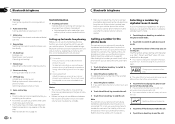
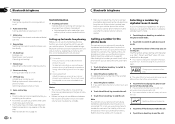
... Select the phone number list.
Refer to Indicator list on when you need to connect a Bluetooth telephone to alphabet search mode.
3 Touch the first letter of the first name and last name may become unstable... the list to display the phone number list of the caller's voice and ring
tone may appear on when you want to change the character to English, touch the icon again. Making a...
Owner's Manual - Page 39


Setting the Bluetooth audio
(Function of AVH-X5500BHS/AVH-X4500BT/AVHX3500BHS/AVH-X2500BT) You need to consult your dealer for repair.
Updating Bluetooth connection software
This function is used to check the version on or off .
Perform the following procedure to update this unit.
1 Turn the source off. ...
Owner's Manual - Page 40


... fader/balance settings return to the center position. (Refer to a power amp with the car engine and air conditioning switched off frequency for the circumstances, so please continue to carry out auto EQ using an AVH-X3500BHS, AVH-X2500BT, or AVH-X1500DVD, connect a microphone extension cable (sold separately) to enter auto EQ measurement mode.
7 Plug...
Owner's Manual - Page 42


... menu
Bluetooth connection menu
Bluetooth connection menu operations
(Function of AVH-X5500BHS/AVH-X4500BT/AVHX3500BHS/AVH-X2500BT)
Note If you are using a cellular phone that you use your phone to search for Bluetooth wireless connection on . Once the connection is established, this function is displayed. # If your device support SSP (Secure Simple Pairing), 6-digit number appears on...
Owner's Manual - Page 46


...to lighting switch terminal.
Not used. This connection enables the unit to sense whether the car is in which the voltage changes when the gear shift is moving forwards or backwards....connect with auxiliary device. If not, keep the Audio Mute lead free of the parking brake. Light green Used to the power supply side of AVH-X5500BHS/AVH-X4500BT/AVH-X3500BHS/AVH-X2500BT)
Wired remote...
Owner's Manual - Page 48


...AVH-X3500BHS)
This product
When connecting with optional CD-IU201V cable
USB/iPod input This product
SiriusXM BUS input
SiriusXM BUS cable (Supplied with SiriusXM tuner)
SiriusXM tuner (sold separately)
AUX input (AUX)
iPod with video... Interface cable (CD-IU201V) (sold USB device. Section
25
Connection
When connecting with this ... the car is in the rear view may appear reversed. ! WARNING...
Owner's Manual - Page 65


...) Version Bluetooth 3.0 certified Output power 4 dBm Maximum
(Power class 2)
CEA2006 Specifications
Power output 14 W RMS × 4 Channels (4 W and ≦ 1 % THD+N)
S/N ratio 91 dBA (reference: 1 W into 4 W)
Note Specifications and the design are subject to -noise ratio ......... 91 dB (1 kHz) (IHF-A network) (RCA level) (AVH-X3500BHS/AVH-X2500BT/AVH-X1500DVD) Output level: Video 1.0 Vp...
Similar Questions
How To Play Video Video On Avh P4400bh While Car Is In Motion
(Posted by NEVAferna 10 years ago)
I Can't Access Bluetooth Options On My Pioneer Avh X2500bt. Help?
(Posted by wadesharpe123 10 years ago)
What Type Of Usb Video Format Does My Pioneer Avh-x2500bt Car Stereo Play?
i tried downloading several different types of formats like mp4, mpg, wmv and mov and none of them s...
i tried downloading several different types of formats like mp4, mpg, wmv and mov and none of them s...
(Posted by davidblanco43 11 years ago)

