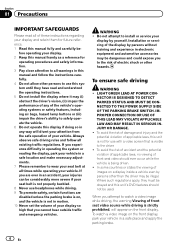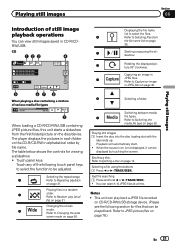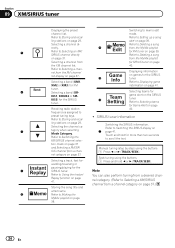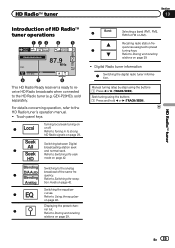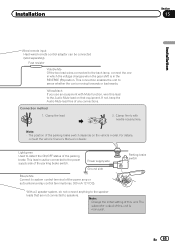Pioneer AVH-P2300DVD Support Question
Find answers below for this question about Pioneer AVH-P2300DVD.Need a Pioneer AVH-P2300DVD manual? We have 1 online manual for this item!
Question posted by rayksh on June 24th, 2014
Is There A Manual Eject Button On Pioneer Avh P 2300
The person who posted this question about this Pioneer product did not include a detailed explanation. Please use the "Request More Information" button to the right if more details would help you to answer this question.
Current Answers
Related Pioneer AVH-P2300DVD Manual Pages
Similar Questions
Back Up And Turning Signal Camera
I have turning signals and backup camera monitor not working how do I check the operation is there a...
I have turning signals and backup camera monitor not working how do I check the operation is there a...
(Posted by godfatherroadster 1 year ago)
No Bluetooth Sound
hello i installed a bluetooth adapter on a pioneer avh2300dvd the phone does pair with it but no sou...
hello i installed a bluetooth adapter on a pioneer avh2300dvd the phone does pair with it but no sou...
(Posted by randhycampos 2 years ago)
Service Manual Of Pioneer Avh-x3700 Bhs
i have HU Pioneer AVH-X3700BHS, but it always hanging after 3 minute. FX: if i turn power and use FM...
i have HU Pioneer AVH-X3700BHS, but it always hanging after 3 minute. FX: if i turn power and use FM...
(Posted by tranvantuan 7 years ago)
Pioneer Avh 2300 Screen Shifts When Selected Camera
(Posted by micPoetaL 9 years ago)
Avhp-4300 Dvd Why Did My Volume Buttons Eject Button And Mute Button Stop Worki
(Posted by Bennytwnsnd 10 years ago)