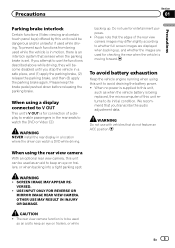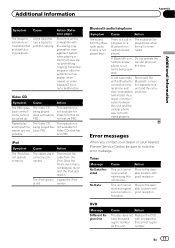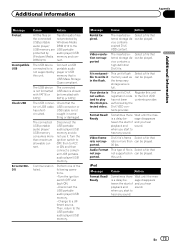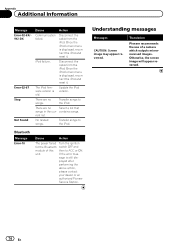Pioneer AVH-P2300DVD Support Question
Find answers below for this question about Pioneer AVH-P2300DVD.Need a Pioneer AVH-P2300DVD manual? We have 1 online manual for this item!
Question posted by godfatherroadster on April 28th, 2022
Back Up And Turning Signal Camera
I have turning signals and backup camera monitor not working how do I check the operation is there a few somewhere for the cameras
Current Answers
Answer #1: Posted by SonuKumar on April 28th, 2022 7:53 AM
Please respond to my effort to provide you with the best possible solution by using the "Acceptable Solution" and/or the "Helpful" buttons when the answer has proven to be helpful.
Regards,
Sonu
Your search handyman for all e-support needs!!
Related Pioneer AVH-P2300DVD Manual Pages
Similar Questions
Hi, My P2300dvd Won't Play My Usb Connected. I Tried To Format This New Usb, An
still won't play. Is there a something wrong with the new usb, or the actual deck?
still won't play. Is there a something wrong with the new usb, or the actual deck?
(Posted by ryde81 3 years ago)
Help!!
for quite some time ive ran this stereo with a iphone 4,5 with no problems what so ever ive just upg...
for quite some time ive ran this stereo with a iphone 4,5 with no problems what so ever ive just upg...
(Posted by Stunner006 9 years ago)
How To Play Video Video On Avh P4400bh While Car Is In Motion
(Posted by NEVAferna 10 years ago)
How Do I Turn On Backup Camera
I have a avh3500bhs I turned the camera on to positive setting,it is wired to positive reverse wire ...
I have a avh3500bhs I turned the camera on to positive setting,it is wired to positive reverse wire ...
(Posted by Gordoneatscrusty 10 years ago)