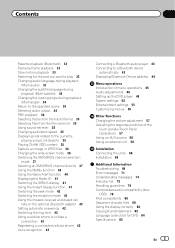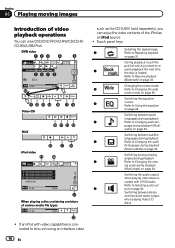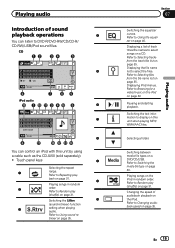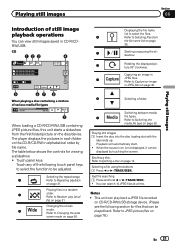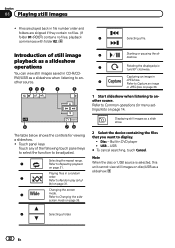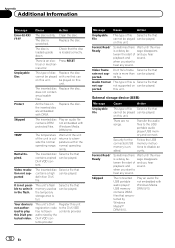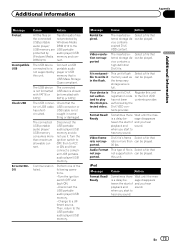Pioneer AVH-P2300DVD Support Question
Find answers below for this question about Pioneer AVH-P2300DVD.Need a Pioneer AVH-P2300DVD manual? We have 1 online manual for this item!
Question posted by ryde81 on October 2nd, 2020
Hi, My P2300dvd Won't Play My Usb Connected. I Tried To Format This New Usb, An
still won't play. Is there a something wrong with the new usb, or the actual deck?
Current Answers
Answer #1: Posted by Troubleshooter101 on October 2nd, 2020 10:34 PM
You can check this link below to know how you can get this USB drive working check this link below for a video tutorial
Please click this link for video tutorial
Thanks
Please respond to my effort to provide you with the best possible solution by using the "Acceptable Solution" and/or the "Helpful" buttons when the answer has proven to be helpful. Please feel free to submit further info for your question, if a solution was not provided. I appreciate the opportunity to serve you!
Troublshooter101
Related Pioneer AVH-P2300DVD Manual Pages
Similar Questions
Avh-p2300dvd Unplayable File On A 64gb Usb.
Files will play on a 1gb USB with no issue. Any help would be appreciated.
Files will play on a 1gb USB with no issue. Any help would be appreciated.
(Posted by brewster84 6 years ago)
Where Do I Connect The Violet And White Wire On A Avh-x1500dvd
(Posted by vicersaho 9 years ago)
How To Play Video Video On Avh P4400bh While Car Is In Motion
(Posted by NEVAferna 10 years ago)