Pioneer AVH-P2300DVD Support Question
Find answers below for this question about Pioneer AVH-P2300DVD.Need a Pioneer AVH-P2300DVD manual? We have 1 online manual for this item!
Question posted by brewster84 on February 22nd, 2018
Avh-p2300dvd Unplayable File On A 64gb Usb.
Files will play on a 1gb USB with no issue. Any help would be appreciated.
Current Answers
There are currently no answers that have been posted for this question.
Be the first to post an answer! Remember that you can earn up to 1,100 points for every answer you submit. The better the quality of your answer, the better chance it has to be accepted.
Be the first to post an answer! Remember that you can earn up to 1,100 points for every answer you submit. The better the quality of your answer, the better chance it has to be accepted.
Related Pioneer AVH-P2300DVD Manual Pages
Owner's Manual - Page 2


... before using this manual. Be sure to strong HD Radio signals 29 Switching the media file type 30 Operating the DVD menu 30 Operating this unit's iPod function from your iPod...Please keep the manual in random order (shuffle
all) 31 Repeating playback 31 Playing videos from your
iPod 30 Random play (shuffle) 31 Playing all songs in a safe and accessible place for future reference. To ensure ...
Owner's Manual - Page 3
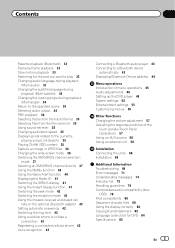
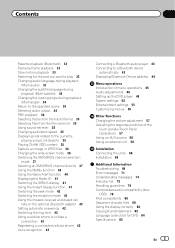
... 33 Searching for the part you want to play 33 Changing audio language during playback
(Multi-audio... a Bluetooth audio player 43 Connecting to a Bluetooth device
automatically 43 Displaying Bluetooth Device address 44
Menu operations Introduction of menu operations 45 ... 76 Compressed audio compatibility (disc,
USB) 78 iPod compatibility 80 Sequence of audio files 80 Using the display correctly 80 ...
Owner's Manual - Page 8


... microprocessor must be reset in the industry. Operating the feature demo while the car engine is important in the event of the touch panels (Touch Panel Calibration)
If you feel that respond to your purchase on file to help you refer to this unit for the source and continues while the ignition switch...
Owner's Manual - Page 10


... the navigation system is connected, press MODE to switch to connect an auxiliary device.
MENU Displaying the 9 menu.
Returning to operate a navigation sys- Use an optional Pioneer USB cable (CD-U50E) to connect the USB audio player/USB memory as any device connected directly to the unit will protrude out from this unit, refer to...
Owner's Manual - Page 16
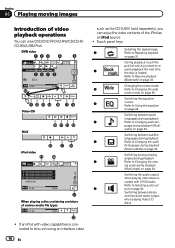
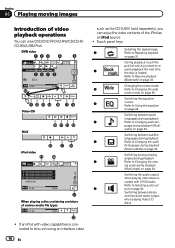
..., touch the
point at which you can view DVD/DVD-R/DVD-RW/CD/CD-R/ CD-RW/USB/iPod. Changing the screen mode.
3
Refer to this unit using an interface cable
16 En...to Changing the subti-
audio) on page 34.
Section
06 Playing moving images
Introduction of video playback operations
You can enjoy the video contents of various media file types
01:45
-02:45
such as an iPod source. ...
Owner's Manual - Page 17


... to Selecting files from
down the playback
g
speed in Resume play on page 33. Refer to play - your iPod and listening to Random play on DVD/CD/
m
USB.
Refer to Operating the DVD
Refer to Return to another title. fle) on
Pausing playback. d
Touch one frame at the
k
when playing a video on your iPod on page 34...
Owner's Manual - Page 19
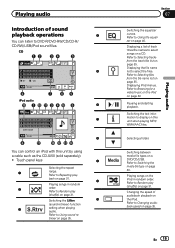
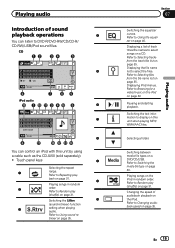
...-RW/USB/iPod sound files.
Changing the speed of sound
playback operations
4
You can control an iPod with this unit when playing MP3/ WMA/AAC files.
Pausing and starting playback.
Playing songs...when playing audio. Refer to Switching the media file type on page 32. Selecting a folder. Refer to Browsing for a video/music on the iPod on page 30. Refer to Repeating play
(...
Owner's Manual - Page 20


... select Clock on Selecting the background display on page 55, the artwork is connected to Searching for a
video/music by category
on your car's
e
speakers. Notes ! When playing back files recorded as VBR
(variable bit rate) files, the play songs re-
Text information
Displaying the Songs list
on the iPod. Displaying the Artists list
on the...
Owner's Manual - Page 21
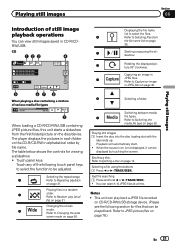
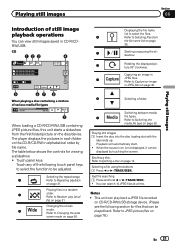
...Abcdeabcdeabcde Abcdeabcdeabcde
2
2
Capture
5
67 8
When playing a disc containing a mixture of various media file types
01:45
-02:45
When loading a CD-R/CD-RW/USB containing JPEG picture files, this unit starts a slideshow from
the file name list on the disc/device.
Displaying the file name
list to select the files.
4
Refer to Selecting files from the first folder/picture...
Owner's Manual - Page 30


... containing a mixture of various media file types, such as DivX and MP3, you to make a selection from the disc contents using your car's speakers, when App Mode is selected.
Operating the DVD menu
(Function for DVD video) Some DVDs allow you can listen to play . Starting playback from your iPod applications using a menu. iPod...
Owner's Manual - Page 31


... file ! If you perform chapter search, fast forward/ reverse, frame-by-frame playback or slow motion playback, the repeat play back "Movies", "Music vi- When playing discs with video capabilities is set to App Mode. If you display the video screen, be operated during Chapter, the repeat play range changes to an external device. This unit can play...
Owner's Manual - Page 45
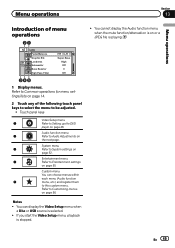
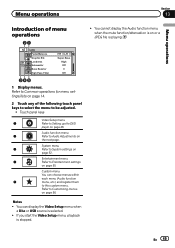
...
High Off 0 Off
34 5
1 Display menus.
Audio function menu
2
Refer to be adjusted.
!
If you start the Video Setup menu, playback is selected.
!
Notes
! You can choose menus within
each menu (Audio function
5
menu, etc.) and...
Refer to System settings on or a JPEG file is playing. Custom menu
You can display the Video Setup menu when a Disc or USB source is stopped.
!
Owner's Manual - Page 72
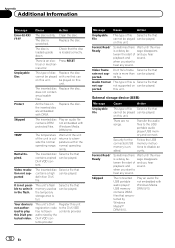
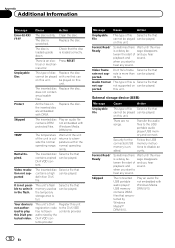
... Wait until the mesis a delay be played.
Audio Format This type of file Select a file that contains expired can be played. External storage device (USB)
Message
Cause
Action
Unplayable File
This type of file is not authorized to hear any sound.
Unplayable Disc
This type of and you start to play this DivX protected video. does not contain any sound. Windows...
Owner's Manual - Page 73
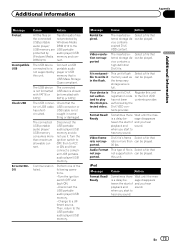
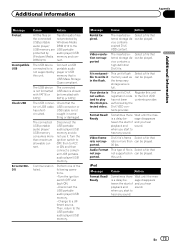
... audio player/USB memory. -Change to the USB portable audio player/USB memory. nect. The connected USB device should be played. Video resolution not supported
The inserted ex- iPod
Message
Cause
Action
Format Read/ Ready
Sometimes there Wait until the mesis a delay be played.
The USB device is not formatted with FAT16 or FAT32. The inserted ex- Select a file that rate...
Owner's Manual - Page 77


... to this unit via USB hub are not supported. Repeat is automatically changed to All when the iPod is connected, this unit (in the Video format (video mode) cannot be played back.
About iPod settings !
Firmly secure the iPod when driving. When you use, the device may not be recognized or audio files may not be...
Owner's Manual - Page 78


...file, add the cor-
Playback of EXIF format files that have a recordable CD for audio on one side and a recordable DVD for video on the composition of the file information, such as a JPEG image file. Please refer to play... as the number of audio streams or file size, there may not operate properly.
Compressed audio compatibility (disc, USB)
WMA
File extension: .wma Bit rate: 5 kbps...
Owner's Manual - Page 79


... one folder Playback of copyright-protected files: Not compatible Partitioned external storage device (USB): Only the first playable partition can be a slight delay at the start of playback of blank sections between the songs from the iTunes Store (.m4p file extension): Not compatible
DivX compatibility
Compatible format: DivX video format implemented in relation to DivX...
Owner's Manual - Page 80


... (software version 4.1) ! iPod touch 3rd generation (software version 4.0) ! iPod classic 160GB (software version 2.0.4) ! About the file/format compatibility, refer to the external storage device (USB). Audio Book, Podcast: Compatible
CAUTION Pioneer accepts no responsibility for details. For USB portable audio players, the sequence is different and depends on the software version of the...
Owner's Manual - Page 85


...dB to 0 dB
DVD Player
System DVD video, Video CD, CD, WMA, MP3, AAC, DivX, JPEG player
Usable discs DVD video, Video CD, CD, CD-R/RW, DVD-R/RW...format Home Theater Ver. 3, 4, 5.2, 6 (.avi, .divx)
USB
USB standard specification USB 1.1, USB 2.0 full speed
Maximum current supply .... 500 mA USB Class MSC (Mass Storage Class) File system FAT16, FAT32 MP3 decoding format MPEG-1 & 2 Audio Layer 3...
Similar Questions
How Do You Get A Avh-p2300dvd To Play Dvd In Front
(Posted by ahipsMA 10 years ago)
Pioneer Radio Says Unplayable File When Plug In A Usb
(Posted by katalemfo 10 years ago)
Why Does Hdd With 500gb Can't Be Played? It Shows 'unplayable File'.
(Posted by castilloarlou 11 years ago)


