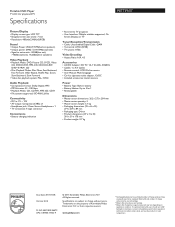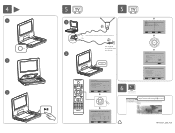Philips PET729 Support Question
Find answers below for this question about Philips PET729.Need a Philips PET729 manual? We have 3 online manuals for this item!
Question posted by kbuachie on March 9th, 2013
The Menus Guide Shows A Cable Cord Were Can I Find It
Current Answers
Answer #1: Posted by tintinb on March 11th, 2013 7:04 PM
http://www.helpowl.com/manuals/Philips/PET729/91586
If you have more questions, please don't hesitate to ask here at HelpOwl. Experts here are always willing to answer your questions to the best of our knowledge and expertise.
Regards,
Tintin
Related Philips PET729 Manual Pages
Similar Questions
How do I change my region code for Philips DVP3980/37 DVD Player. Thanks
I have tried all of the 3 digit and 4 digit codes absolutely no luck I followed the instructions on ...
The remote for my Phillips DVD player DVP2140 no longer works. It won't power up the DVD and none of...
antenna broke in through my hand need new antenna or tv is useless