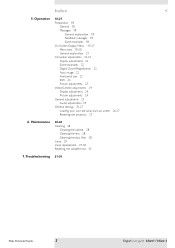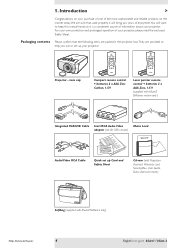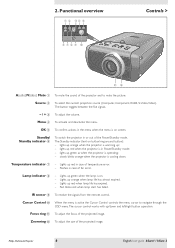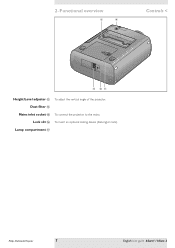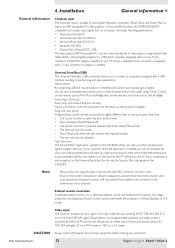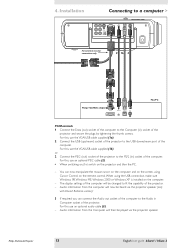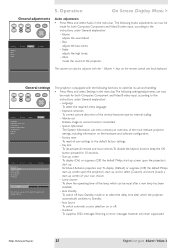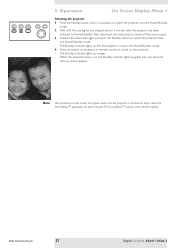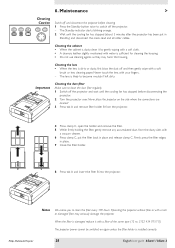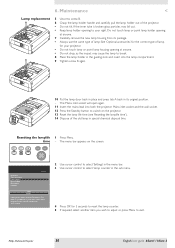Philips LC3132 Support Question
Find answers below for this question about Philips LC3132 - bSure SV2 SVGA LCD Projector.Need a Philips LC3132 manual? We have 1 online manual for this item!
Question posted by kajunad on December 9th, 2013
Filter Door Switch Error
LC 3132 projector displays 'check the filer door switch'. I have checked the switch is ok the error continues. Please give me the solution
Current Answers
Related Philips LC3132 Manual Pages
Similar Questions
Cd Door Open Error
Cd would not spin when I close the door and CD door open continues to show on the display even if i ...
Cd would not spin when I close the door and CD door open continues to show on the display even if i ...
(Posted by ajokhan 9 years ago)
I Need A Circuit Diagram To Help With Tracing Fault In My Lc4345 Projector.
The projector lights up but there is no picture from any input though the 'switch off' message does ...
The projector lights up but there is no picture from any input though the 'switch off' message does ...
(Posted by johnbrnrdpowell 10 years ago)
Manual For Multimedia Projector Bsure Sv1 Lc3131
(Posted by anakkemajoran 10 years ago)
Projector Not Switching On.
The lamp of the Philips PXG20 projector has just been replaced. Upon plugging the IEC cable in, i no...
The lamp of the Philips PXG20 projector has just been replaced. Upon plugging the IEC cable in, i no...
(Posted by darnell52650 11 years ago)