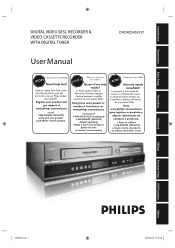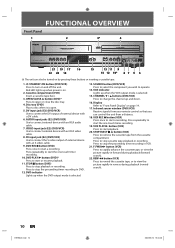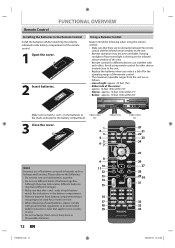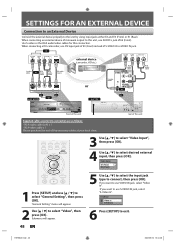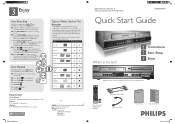Philips DVDR3545V Support Question
Find answers below for this question about Philips DVDR3545V - DVDr/ VCR Combo.Need a Philips DVDR3545V manual? We have 3 online manuals for this item!
Question posted by BrendaJChil on November 2nd, 2012
Video Formats Playable Philipsdvdr3435/37
What video foramts are playable on this machine? Seems to be hit and miss! Manual gives no list like MPEG, MWV, MKV,AVI, etc.! Only have stupid little icons that mean nothing. I have a video converter program that can convert disc videos or downloads to other formts, but dont know WHAT to convert them to! Also needs to be compatible with our other player which plays MPEG 1 or 2, AVI,MKV,WMV. HELP!
Current Answers
Related Philips DVDR3545V Manual Pages
Similar Questions
The Vhs Tape Will Load But Not Play?
(Posted by treypeterson0325 8 years ago)
My Philips Dvp3345v/17 Dvd/vcr Combo - Silver Buzzes When It Plays Vcr Tapes
The vcr itself buzzes when it plays the movies
The vcr itself buzzes when it plays the movies
(Posted by Jeremybergersen 10 years ago)
Formatting
We can record DVD from VHS tape but won't play on any other TV except thru the Phillips DVD/VCR Reco...
We can record DVD from VHS tape but won't play on any other TV except thru the Phillips DVD/VCR Reco...
(Posted by fisher5188 12 years ago)
How Do I Transfer Vhs To Dvd?
We put in the VHS tape and a blank DVD -R. We select Source as the VHS tape and press Play. Then we ...
We put in the VHS tape and a blank DVD -R. We select Source as the VHS tape and press Play. Then we ...
(Posted by casej 12 years ago)
Can This Vcr Combo Record More Than Two Hours With Slp Set? I Can't Seem To
i can't seem to get it to record past two hours with slp set or so it says it is. What the deal?
i can't seem to get it to record past two hours with slp set or so it says it is. What the deal?
(Posted by dtastones 13 years ago)