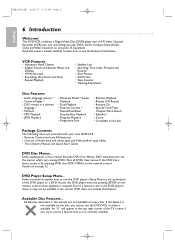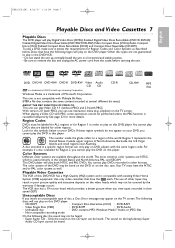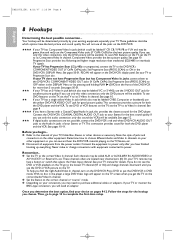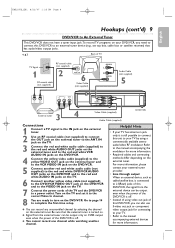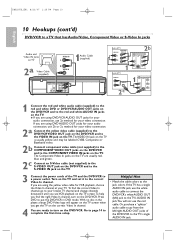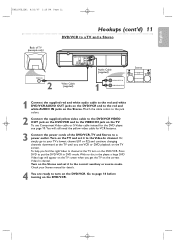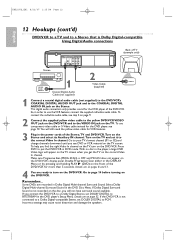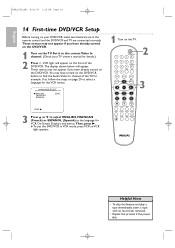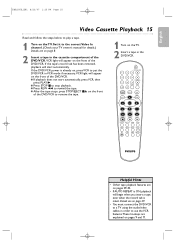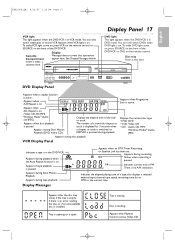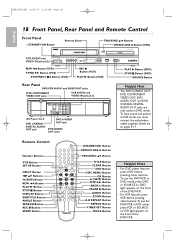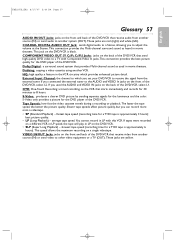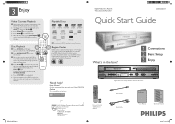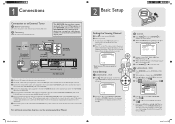Philips DVP3345V Support Question
Find answers below for this question about Philips DVP3345V - DVD/VCR.Need a Philips DVP3345V manual? We have 3 online manuals for this item!
Question posted by treypeterson0325 on September 25th, 2015
The Vhs Tape Will Load But Not Play?
The person who posted this question about this Philips product did not include a detailed explanation. Please use the "Request More Information" button to the right if more details would help you to answer this question.
Current Answers
Answer #1: Posted by TommyKervz on September 25th, 2015 11:36 AM
- Unplug the DVD/VCR power cord for 5 minutes. Then, plug in the power cord again and press y on the DVD/VCR. Press STOP/EJECT C A on the DVD/VCR 3 to 5 times.
- The heads may become dirty. If so, have an authorized servicer clean the video heads. Eventually, the heads may need to be replaced.
Related Philips DVP3345V Manual Pages
Similar Questions
What Is The Ge Universal Remote Code For Philips dvd/vcr player dvp3340v?
Ge universal remotecode
Ge universal remotecode
(Posted by Anonymous-162454 7 years ago)
How To Copy A Vhs To Dvd Philips Dvd Player Dvp3345v
(Posted by SWEddean 10 years ago)
My Philips Dvp3345v/17 Dvd/vcr Combo - Silver Buzzes When It Plays Vcr Tapes
The vcr itself buzzes when it plays the movies
The vcr itself buzzes when it plays the movies
(Posted by Jeremybergersen 11 years ago)
My Dvd Dvp3340v/17 Player Stays Open When I Am Watching The Vcr Side.
I tried resetting it, but maybe I did it wrong. Could you tell me step by step who to fix this?
I tried resetting it, but maybe I did it wrong. Could you tell me step by step who to fix this?
(Posted by dkay2378 11 years ago)
I Brought A Philips Dvp3345vb Dvd & Vhs Combo To Copy My Vhs Tapes To Dvd. When
I brought a Philips DVP3345VB DVD & VHS Combo to copy my VHS tapes to DVD. When I got home I notic...
I brought a Philips DVP3345VB DVD & VHS Combo to copy my VHS tapes to DVD. When I got home I notic...
(Posted by judydbrown 13 years ago)