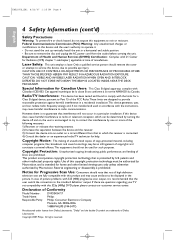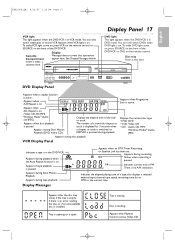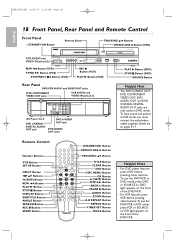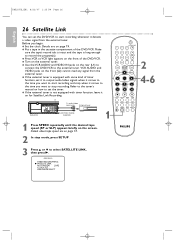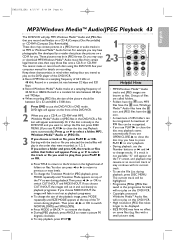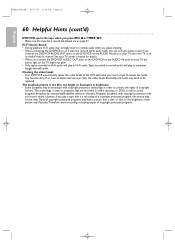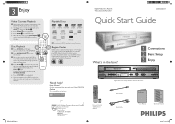Philips DVP3345V - DVD/VCR Support and Manuals
Get Help and Manuals for this Phillips item

View All Support Options Below
Free Philips DVP3345V manuals!
Problems with Philips DVP3345V?
Ask a Question
Free Philips DVP3345V manuals!
Problems with Philips DVP3345V?
Ask a Question
Most Recent Philips DVP3345V Questions
The Vhs Tape Will Load But Not Play?
(Posted by treypeterson0325 8 years ago)
Audio Output Difference
why does the vcr audio output higher than dvd player , i have turn turn up tv to almost full to hear...
why does the vcr audio output higher than dvd player , i have turn turn up tv to almost full to hear...
(Posted by ac5jv 9 years ago)
How To Copy A Vhs To Dvd Philips Dvd Player Dvp3345v
(Posted by SWEddean 9 years ago)
When I Put A Tape Or A Disk In I Do Not Get Color, Or A Clear Picture.
(Posted by ramondinski 10 years ago)
My Philips Dvp3345v/17 Dvd/vcr Combo - Silver Buzzes When It Plays Vcr Tapes
The vcr itself buzzes when it plays the movies
The vcr itself buzzes when it plays the movies
(Posted by Jeremybergersen 10 years ago)
Popular Philips DVP3345V Manual Pages
Philips DVP3345V Reviews
We have not received any reviews for Philips yet.