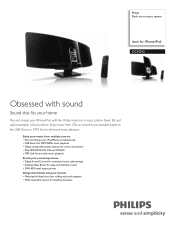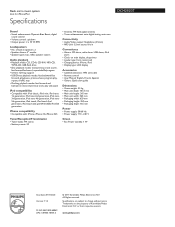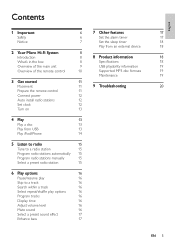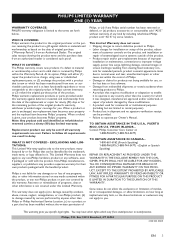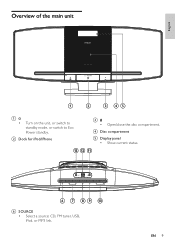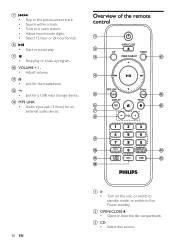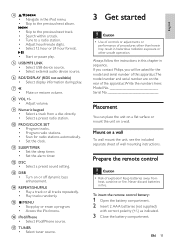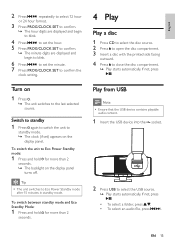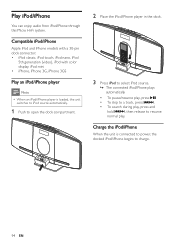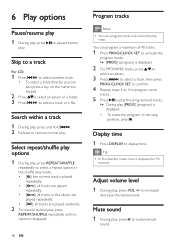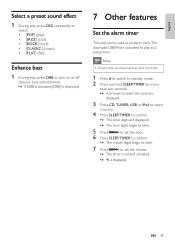Philips DCM292 Support Question
Find answers below for this question about Philips DCM292.Need a Philips DCM292 manual? We have 3 online manuals for this item!
Question posted by mm00719266 on November 19th, 2013
The Cd Door Goes Up And Down But Wont Stay Closed
The person who posted this question about this Philips product did not include a detailed explanation. Please use the "Request More Information" button to the right if more details would help you to answer this question.
Current Answers
Related Philips DCM292 Manual Pages
Similar Questions
Cd Door Will Not Open
The button on top of DCM 2055 will not open the door.It whirrs then shows 'no disc'
The button on top of DCM 2055 will not open the door.It whirrs then shows 'no disc'
(Posted by patorme 2 years ago)
No Sound At All. All Different Setting Like Cds ,fm Etc Seems Finr.but No Sound
(Posted by prasang123 3 years ago)