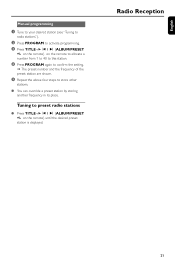Philips MCM309R Support and Manuals
Get Help and Manuals for this Phillips item

View All Support Options Below
Free Philips MCM309R manuals!
Problems with Philips MCM309R?
Ask a Question
Free Philips MCM309R manuals!
Problems with Philips MCM309R?
Ask a Question
Most Recent Philips MCM309R Questions
Audio Sound
I used Samsung TV. When I connect rca audio cable white and red from TV to Phillips mcm309r, then I ...
I used Samsung TV. When I connect rca audio cable white and red from TV to Phillips mcm309r, then I ...
(Posted by wkhairul69 7 months ago)
My Cd Door Won't Close On Either Side
(Posted by kendrajane1 1 year ago)
Cd Windows
I Have The Mcm309r Stero That Has Been Packed For 3 Yrs. I Unpacked It Today Only To Find That The C...
I Have The Mcm309r Stero That Has Been Packed For 3 Yrs. I Unpacked It Today Only To Find That The C...
(Posted by pkoldham 7 years ago)
How Do I Hook The Subwoofer Up To Another Stereo?
I got the subwoofer from a thrift store without the main set and speakers. I saw a 15 pin connector ...
I got the subwoofer from a thrift store without the main set and speakers. I saw a 15 pin connector ...
(Posted by Anonymous-156499 8 years ago)
My Mcm309r Will Not Power On All Cables Are Connected Properly
(Posted by yassy07 8 years ago)
Popular Philips MCM309R Manual Pages
Philips MCM309R Reviews
We have not received any reviews for Philips yet.