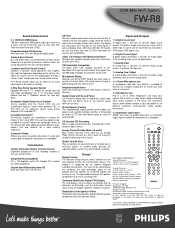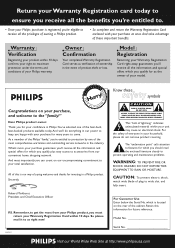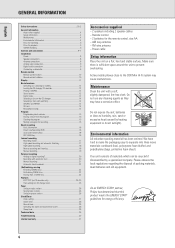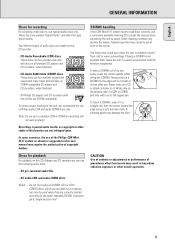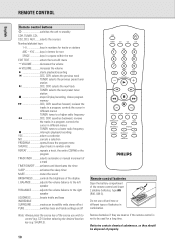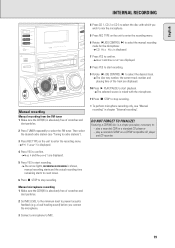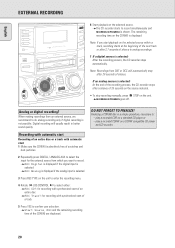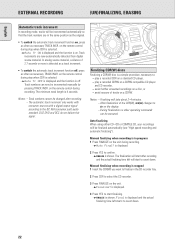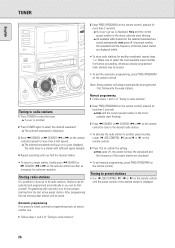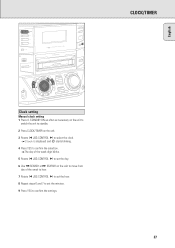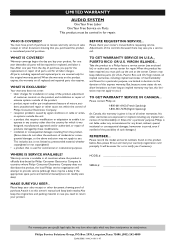Philips FWR8 Support and Manuals
Get Help and Manuals for this Phillips item

View All Support Options Below
Free Philips FWR8 manuals!
Problems with Philips FWR8?
Ask a Question
Free Philips FWR8 manuals!
Problems with Philips FWR8?
Ask a Question
Most Recent Philips FWR8 Questions
How To Turn The Demo Off
(Posted by fordbball 2 years ago)
I Need A Remote For Pilips Frw8
yes I'm hoping to get a model number for the remote that ghost my stereo model number FWR8 the seria...
yes I'm hoping to get a model number for the remote that ghost my stereo model number FWR8 the seria...
(Posted by 1flynhawaiin 8 years ago)
No Radio Stations
I can't get any radio stations to come in on both AM and FM.
I can't get any radio stations to come in on both AM and FM.
(Posted by jkalin196511 9 years ago)
Philips Fwr8r3701 Cd Intermittently Sound Cuts Out.
The sound of the cd player keeps cutting out. The diplay for time played pauses when this occurrs an...
The sound of the cd player keeps cutting out. The diplay for time played pauses when this occurrs an...
(Posted by natsarim 11 years ago)
Where Can I Buy Speaker Covers For This Model
(Posted by ericscottes 11 years ago)
Popular Philips FWR8 Manual Pages
Philips FWR8 Reviews
We have not received any reviews for Philips yet.