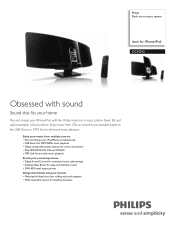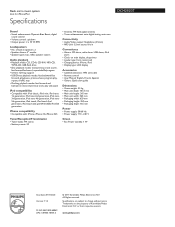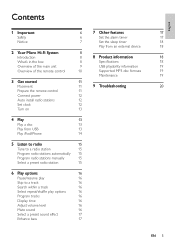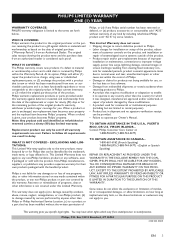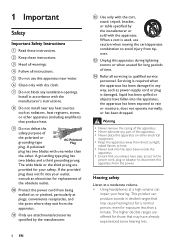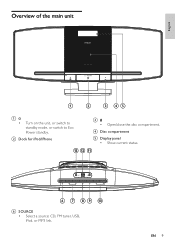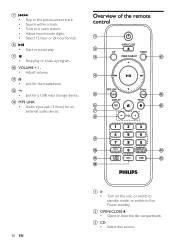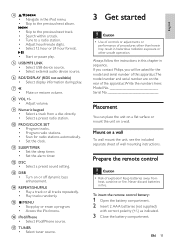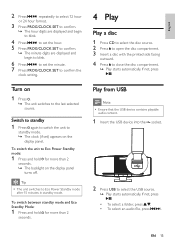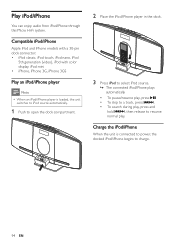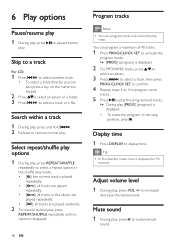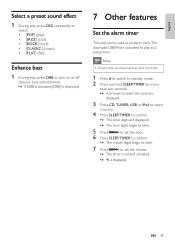Philips DCM292 Support Question
Find answers below for this question about Philips DCM292.Need a Philips DCM292 manual? We have 3 online manuals for this item!
Question posted by smpro on May 12th, 2013
Faulty Door On Cd Player Keeps Opening And Closing
The person who posted this question about this Philips product did not include a detailed explanation. Please use the "Request More Information" button to the right if more details would help you to answer this question.
Current Answers
Answer #1: Posted by TommyKervz on May 12th, 2013 11:49 PM
Greetings - Do make sure that the tray's faceplate is flushed and secure (there may be something preventing it from being fully flushed in).
Secondly the lens may need cleaning - a dirty lens may result in the same behavior - (eg. if a disc once broke inside the drive)
Hope this will helpRelated Philips DCM292 Manual Pages
Similar Questions
Drawer Unit Dcm292
The sliding unit opens and closes constantly when powered on displays open and it opens , close and ...
The sliding unit opens and closes constantly when powered on displays open and it opens , close and ...
(Posted by debina 10 years ago)
How Do I Open The Cassette Door On My Fw-p88 Mini Stereo System?
(Posted by markmccully 12 years ago)