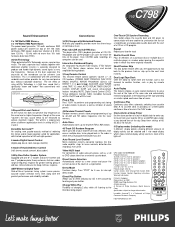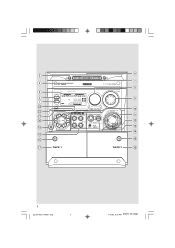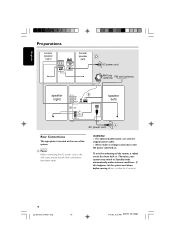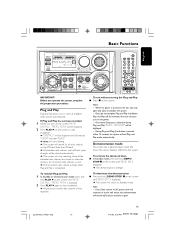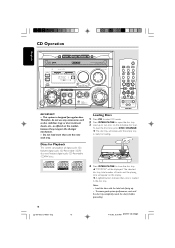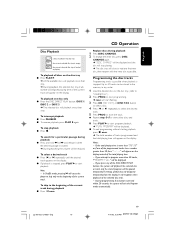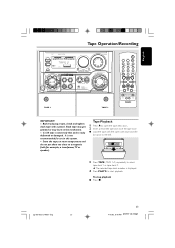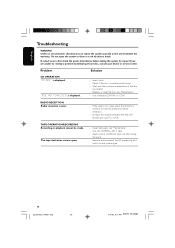Philips FWC798 Support Question
Find answers below for this question about Philips FWC798.Need a Philips FWC798 manual? We have 2 online manuals for this item!
Question posted by mnoel31173 on January 12th, 2021
How Do I Get The Cd Player To Open
Current Answers
Answer #1: Posted by Odin on January 13th, 2021 7:04 PM
If the issue persists or if you require further advice--or if the instructions don't seem to apply--you may want to consult the company: use the contact information at https://www.contacthelp.com/philips/customer-service.
Hope this is useful. Please don't forget to click the Accept This Answer button if you do accept it. My aim is to provide reliable helpful answers, not just a lot of them. See https://www.helpowl.com/profile/Odin.
Related Philips FWC798 Manual Pages
Similar Questions
Greetings, I am the owner of phillips model mcm298/37. This unit has been exceptional in operation a...
Some thing seems to be stuck. CD player Thrills but won't open
ya i would like to know where can i buy the Philips FWC788 280 Watt Mini Hi Fi System w/3 CD Changer...
The amp for the system stopped working so I took apart the back panel and saw that the small glass t...