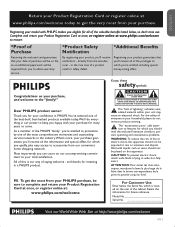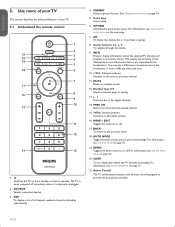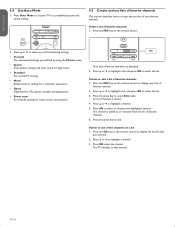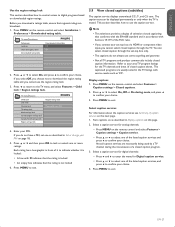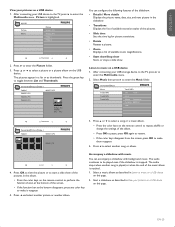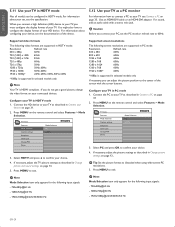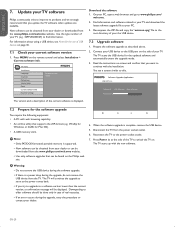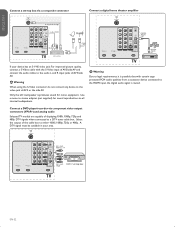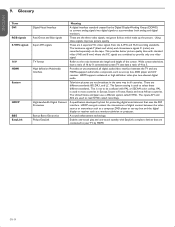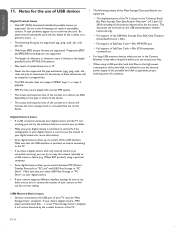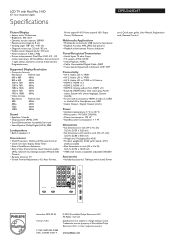Philips 32PFL5403D Support Question
Find answers below for this question about Philips 32PFL5403D - 32" LCD TV.Need a Philips 32PFL5403D manual? We have 2 online manuals for this item!
Question posted by isanchezreyes on April 18th, 2012
I Look For The Display For Philips 46pfl3706/f7The Mine Is Broken,thank You
I LIKE KNOW WHERE I CAN GET THE DISPLAY FOR MY TV PHILIPS, I NEED KNOW HOW MUCH FOR THAT, THE SHIPMENT COST, I AM LOCATED IN MEXICO CITY, BUT I CAN PICK UP THE PART IN LAREDO TX.
Current Answers
Related Philips 32PFL5403D Manual Pages
Similar Questions
Will The Retail Mode On A Philips 46pfl3706 Lcd Tv Damage It
(Posted by Sftackett77 10 years ago)
Where I Can To Buy The Lcd Replacement?
For Broke
My model tv is : Philips 32PFL5403D/12 Thanks for help! Sabino Tortorella
My model tv is : Philips 32PFL5403D/12 Thanks for help! Sabino Tortorella
(Posted by sabinotortorella 11 years ago)
Couldn't Get Picture
HIFEW DAYS AGO I GOT VOLTAGE PROBLEM. AFTER THAT MY LCD Philips LCD TV 32PFL5403D GOT SOME TROUBLE. ...
HIFEW DAYS AGO I GOT VOLTAGE PROBLEM. AFTER THAT MY LCD Philips LCD TV 32PFL5403D GOT SOME TROUBLE. ...
(Posted by jalalakbar 13 years ago)
Need A Manual For My Philips 19pfl3504d - 19' Lcd Tv!
(Posted by tcwarlin 13 years ago)