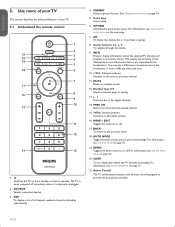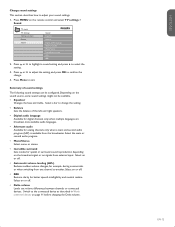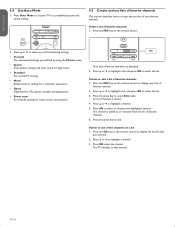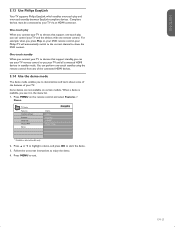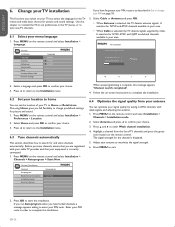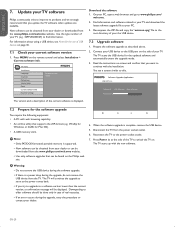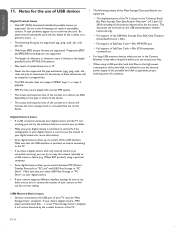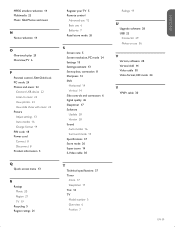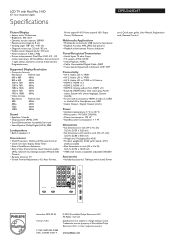Philips 32PFL5403D Support Question
Find answers below for this question about Philips 32PFL5403D - 32" LCD TV.Need a Philips 32PFL5403D manual? We have 2 online manuals for this item!
Question posted by Sftackett77 on August 1st, 2013
Will The Retail Mode On A Philips 46pfl3706 Lcd Tv Damage It
The person who posted this question about this Philips product did not include a detailed explanation. Please use the "Request More Information" button to the right if more details would help you to answer this question.
Current Answers
Related Philips 32PFL5403D Manual Pages
Similar Questions
Want A Ir Sensor Panel For Philips Lcd Model Num 32 Pfl5403d/10
(Posted by Dugmoresstephen 10 years ago)
I Look For The Display For Philips 46pfl3706/f7The Mine Is Broken,thank You
I LIKE KNOW WHERE I CAN GET THE DISPLAY FOR MY TV PHILIPS, I NEED KNOW HOW MUCH FOR THAT, THE SHIPME...
I LIKE KNOW WHERE I CAN GET THE DISPLAY FOR MY TV PHILIPS, I NEED KNOW HOW MUCH FOR THAT, THE SHIPME...
(Posted by isanchezreyes 12 years ago)
Philips 52pfl5704d Lcd Tv Wont Turn On. Blinks Once When Trying To Power Up
Tryed unplugging and worked once. doesnt do the trick anymore
Tryed unplugging and worked once. doesnt do the trick anymore
(Posted by Anonymous-55279 12 years ago)
I Have A Philips 47' Lcd 1080p Full Hd Tv-47pfl5704d/f7 And The Center Of The Sc
I have a Philips 47" LCD 1080P Full HD TV-47PFL5704D/F7 and the center of the screen has distortion ...
I have a Philips 47" LCD 1080P Full HD TV-47PFL5704D/F7 and the center of the screen has distortion ...
(Posted by aparker611 12 years ago)
Couldn't Get Picture
HIFEW DAYS AGO I GOT VOLTAGE PROBLEM. AFTER THAT MY LCD Philips LCD TV 32PFL5403D GOT SOME TROUBLE. ...
HIFEW DAYS AGO I GOT VOLTAGE PROBLEM. AFTER THAT MY LCD Philips LCD TV 32PFL5403D GOT SOME TROUBLE. ...
(Posted by jalalakbar 13 years ago)