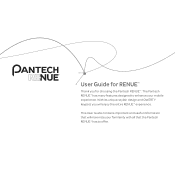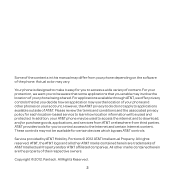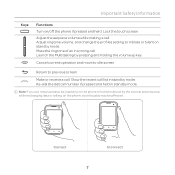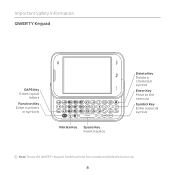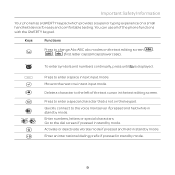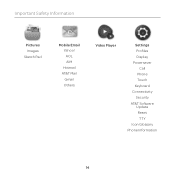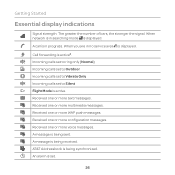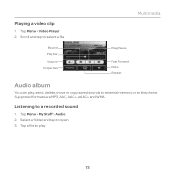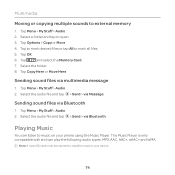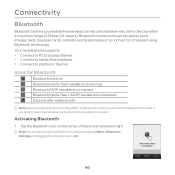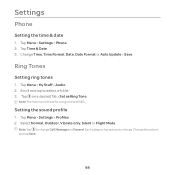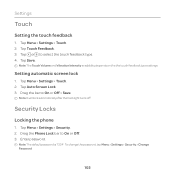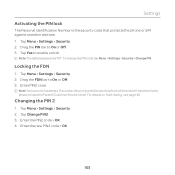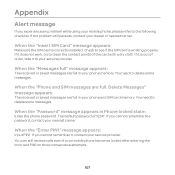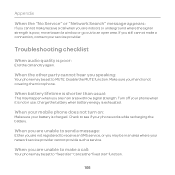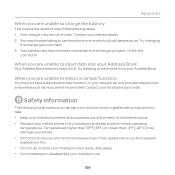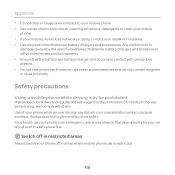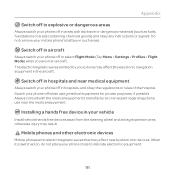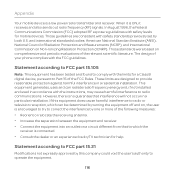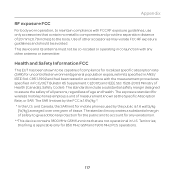Pantech Renue Support Question
Find answers below for this question about Pantech Renue.Need a Pantech Renue manual? We have 2 online manuals for this item!
Question posted by maggnata on August 18th, 2014
Why Is The Sound Off On The Pantech Renue Vibrate And Not Silent
The person who posted this question about this Pantech product did not include a detailed explanation. Please use the "Request More Information" button to the right if more details would help you to answer this question.
Current Answers
Related Pantech Renue Manual Pages
Similar Questions
Looking For Driver Or Pc Suite.
I'm looking for a Win 7 driver for the Pantech Breeze 3 P2030 phone. Can't seem to find it anywhere....
I'm looking for a Win 7 driver for the Pantech Breeze 3 P2030 phone. Can't seem to find it anywhere....
(Posted by whitlockmark 5 years ago)
How Do You Unblock An Accidentally Blocked Phone Number From A Pantech Renue?
My brother is getting an error message on his phone whenever he texts a certain number. We're not su...
My brother is getting an error message on his phone whenever he texts a certain number. We're not su...
(Posted by kerissajulian 9 years ago)
How To Transfer Pictures From Phone To Pc?
I have pantechp2030. I connected usb cable to pc, and message on phone says: insert memory card. Als...
I have pantechp2030. I connected usb cable to pc, and message on phone says: insert memory card. Als...
(Posted by nrtjwhalen 10 years ago)
Automatic Fwd Of Text To Email With The Pantech Renue. Is That Possible?
I have an ATT droid with unlimited data plan that I use for personal. It has an option to automatica...
I have an ATT droid with unlimited data plan that I use for personal. It has an option to automatica...
(Posted by luv2laugh2013 11 years ago)
Why Would I Not Be Getting Reception On My Pantech Renue After Getting An Update
why would i not be getting reception on my pantech renue after getting the newest software update to...
why would i not be getting reception on my pantech renue after getting the newest software update to...
(Posted by jmullis45 11 years ago)