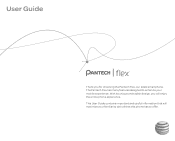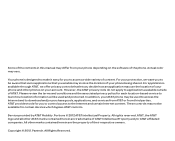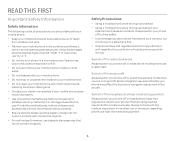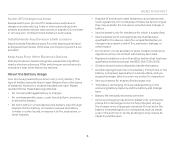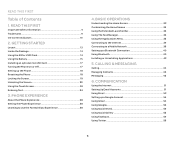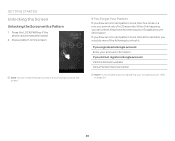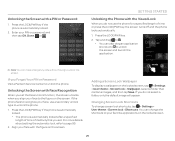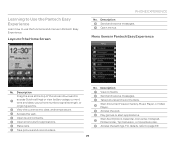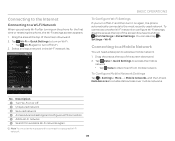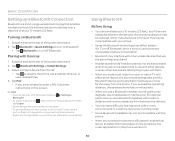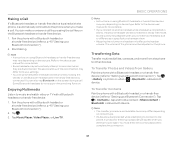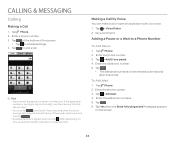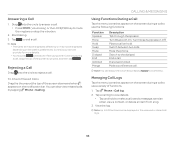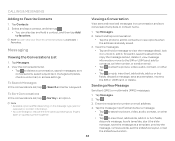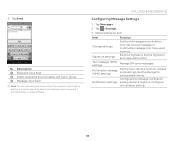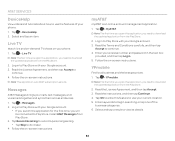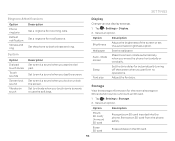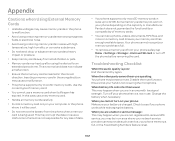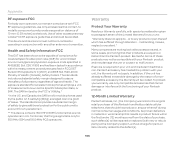Pantech Flex Support Question
Find answers below for this question about Pantech Flex.Need a Pantech Flex manual? We have 2 online manuals for this item!
Question posted by sarahseegmiller on October 24th, 2013
Font Size
How do you make the font bigger for your text messages on a pantech flex 1080?
Current Answers
Related Pantech Flex Manual Pages
Similar Questions
Receiving Texts
I cannot receive text message. Can send and all I send are received, I cannot receive any replies. A...
I cannot receive text message. Can send and all I send are received, I cannot receive any replies. A...
(Posted by veronicamurphy 7 years ago)
How Can I Make The Font Bigger On Text Messages?
how can I make the font bigger on text messages? Pantech Ease P2020
how can I make the font bigger on text messages? Pantech Ease P2020
(Posted by candynorris 9 years ago)
Root Change For Font
In order to change my font i need to change my root. I dont know how to do that or what is it or how...
In order to change my font i need to change my root. I dont know how to do that or what is it or how...
(Posted by Anonymous-127180 10 years ago)
How To Transfer Pictures From Phone To Pc?
I have pantechp2030. I connected usb cable to pc, and message on phone says: insert memory card. Als...
I have pantechp2030. I connected usb cable to pc, and message on phone says: insert memory card. Als...
(Posted by nrtjwhalen 10 years ago)
What Is A Simple Root For My Pantech Flex?
I been looking for a simple way to root my pantech flex and so far no luck.Can anyone help me out wi...
I been looking for a simple way to root my pantech flex and so far no luck.Can anyone help me out wi...
(Posted by Chango79 10 years ago)