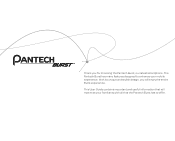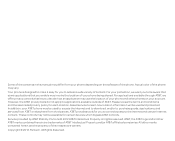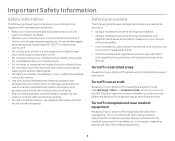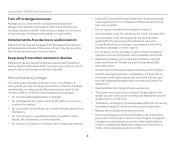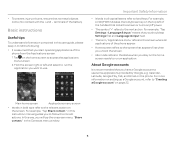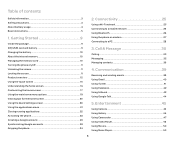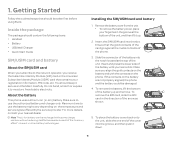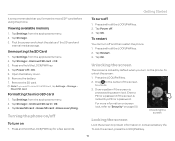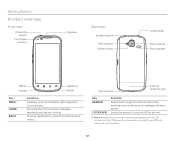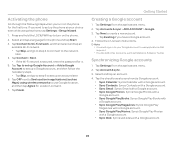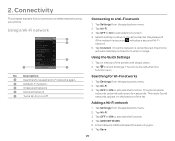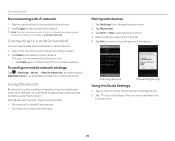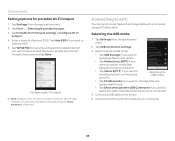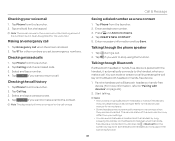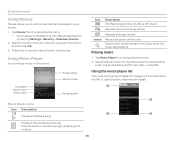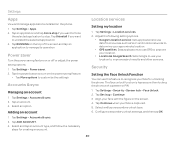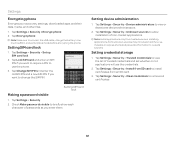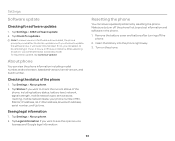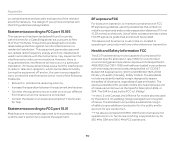Pantech Burst Support Question
Find answers below for this question about Pantech Burst.Need a Pantech Burst manual? We have 2 online manuals for this item!
Question posted by manthikagsm on January 26th, 2015
Security Lock
I got sky vega a860 l phone. But it was lock with v protection account. I don't know the password. How can i fix this Plz help me.
Current Answers
Related Pantech Burst Manual Pages
Similar Questions
Pantech Burst Keeps Giving Me Error Message, Cant Connect To Reliable Server.
error message is keeping me from signing into my google accounts from phone. cant connect to reliabl...
error message is keeping me from signing into my google accounts from phone. cant connect to reliabl...
(Posted by dunbckagn 10 years ago)
How To Transfer Pictures From Phone To Pc?
I have pantechp2030. I connected usb cable to pc, and message on phone says: insert memory card. Als...
I have pantechp2030. I connected usb cable to pc, and message on phone says: insert memory card. Als...
(Posted by nrtjwhalen 10 years ago)
How Do You Send And Receive Picture Messages On
Apantech Burst P9060?
(Posted by mmerr3503 10 years ago)
Phone Powering Off
My phone often shuts down and restarts usually during game play please help me resolve this issue. ....
My phone often shuts down and restarts usually during game play please help me resolve this issue. ....
(Posted by designerconstruction 10 years ago)
Can The Pantech Burst P9070 4g Be Used With The $65 A Month Prepaid Plan
(Posted by prdlover 10 years ago)