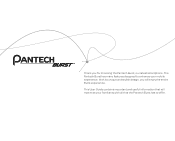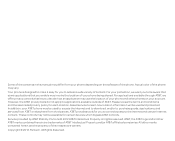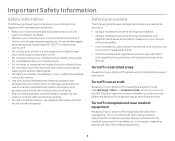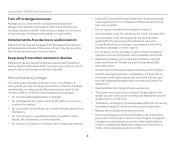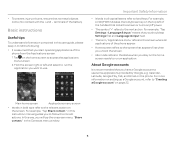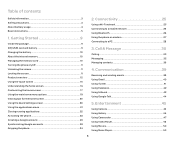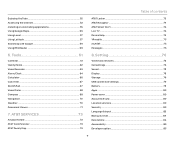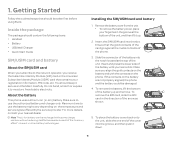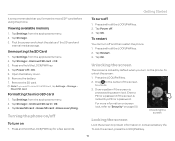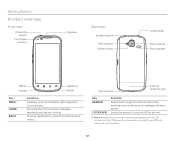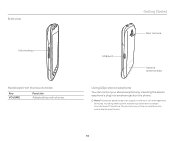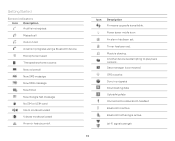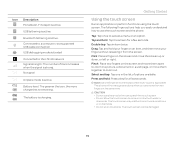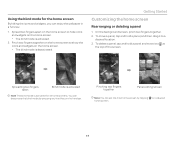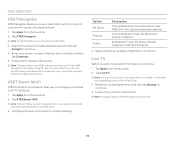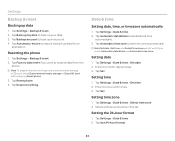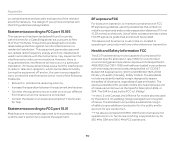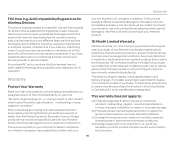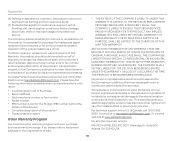Pantech Burst Support Question
Find answers below for this question about Pantech Burst.Need a Pantech Burst manual? We have 2 online manuals for this item!
Question posted by prdlover on April 22nd, 2013
Can The Pantech Burst P9070 4g Be Used With The $65 A Month Prepaid Plan
The person who posted this question about this Pantech product did not include a detailed explanation. Please use the "Request More Information" button to the right if more details would help you to answer this question.
Current Answers
Related Pantech Burst Manual Pages
Similar Questions
Deleting Apps From Screen Saver On My Pantech Burst With At&t
i would like to change the app iconson my screen saver screen.
i would like to change the app iconson my screen saver screen.
(Posted by hallcd007 8 years ago)
Using The Pantech Jest For International Calling
how do i set the pantech jest for use in italy
how do i set the pantech jest for use in italy
(Posted by edsthings 9 years ago)
How Do I Add A Playlist Icon To The Home Screen Of My Pantech Burst
(Posted by Anonymous-129487 10 years ago)
How Do You Send And Receive Picture Messages On
Apantech Burst P9060?
(Posted by mmerr3503 10 years ago)