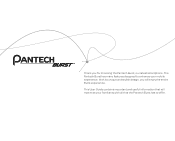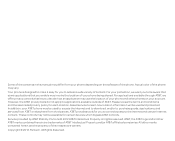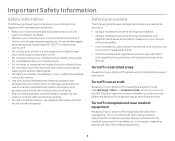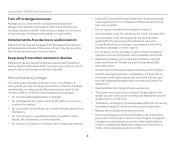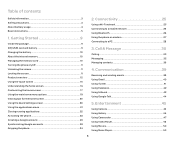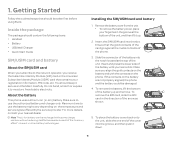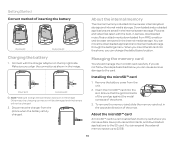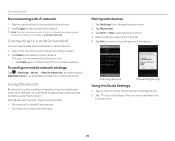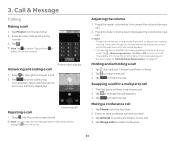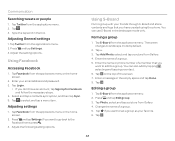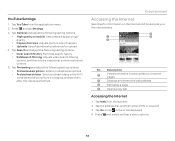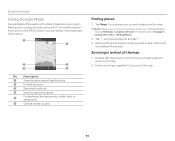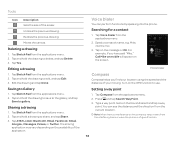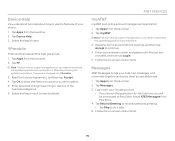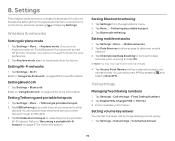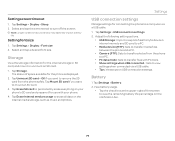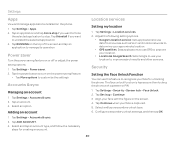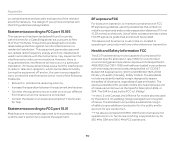Pantech Burst Support Question
Find answers below for this question about Pantech Burst.Need a Pantech Burst manual? We have 2 online manuals for this item!
Question posted by karlanicolerodriguez on October 24th, 2014
How to Change font in Pantech
The person who posted this question about this Pantech product did not include a detailed explanation. Please use the "Request More Information" button to the right if more details would help you to answer this question.
Current Answers
Answer #1: Posted by TommyKervz on October 24th, 2014 10:13 PM
Download an application called " font changer" on google play store. That will allow you to change font on your pantech burst.
Related Pantech Burst Manual Pages
Similar Questions
Looking For Driver Or Pc Suite.
I'm looking for a Win 7 driver for the Pantech Breeze 3 P2030 phone. Can't seem to find it anywhere....
I'm looking for a Win 7 driver for the Pantech Breeze 3 P2030 phone. Can't seem to find it anywhere....
(Posted by whitlockmark 5 years ago)
Deleting Apps From Screen Saver On My Pantech Burst With At&t
i would like to change the app iconson my screen saver screen.
i would like to change the app iconson my screen saver screen.
(Posted by hallcd007 8 years ago)
Pantech Burst Keeps Giving Me Error Message, Cant Connect To Reliable Server.
error message is keeping me from signing into my google accounts from phone. cant connect to reliabl...
error message is keeping me from signing into my google accounts from phone. cant connect to reliabl...
(Posted by dunbckagn 10 years ago)
How To Transfer Pictures From Phone To Pc?
I have pantechp2030. I connected usb cable to pc, and message on phone says: insert memory card. Als...
I have pantechp2030. I connected usb cable to pc, and message on phone says: insert memory card. Als...
(Posted by nrtjwhalen 10 years ago)
Can The Pantech Burst P9070 4g Be Used With The $65 A Month Prepaid Plan
(Posted by prdlover 11 years ago)