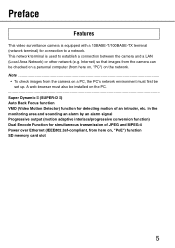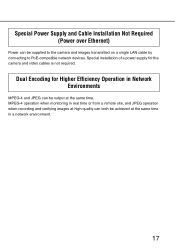Panasonic WV-NW484S Support Question
Find answers below for this question about Panasonic WV-NW484S - i-Pro Network Camera.Need a Panasonic WV-NW484S manual? We have 1 online manual for this item!
Question posted by slopezbaez on August 22nd, 2011
Panasonic Wv-cp242 Surveillance Camera
Where do I buy the power source (112 v DC, 270 mA) for a Panasonic WV-CP242 (now discontinued) camera?
Current Answers
Answer #1: Posted by Tefik on August 23rd, 2011 8:03 AM
RadioShack has a universal power adapter that will work like the original. The Enercell Universal 300mA AC Adapter puts out (adjustable) 1.5 to 12 volts DC at 300 mA. It will work perfectly. Model # 273-315, catalog # (same as model #) sells for about $20.00 and is available at most locations.
Related Panasonic WV-NW484S Manual Pages
Similar Questions
What Power Supply Do U Use On This Camera. Or What Will Work ?
(Posted by touchofgray67 3 years ago)
Can I Control The Panasonic Wv-cs 584 Camera Directly From The Pc
Hi,how can I control the Panasonic WV-CS 584 camera directly from the PC without using the Joystick ...
Hi,how can I control the Panasonic WV-CS 584 camera directly from the PC without using the Joystick ...
(Posted by almajdal 8 years ago)
How Do I Reset The Username And Passord On A Panasonic Wv-np1000 Cctv Camera Ple
Hi I am trying to reset the username and password on a panasonic wv-np1000 camera cant find anything...
Hi I am trying to reset the username and password on a panasonic wv-np1000 camera cant find anything...
(Posted by robertwardell 8 years ago)
Where Do I Buy Power Supply For This Camera - Wv-cp284
(Posted by dianegray 11 years ago)
Power Supply For Panasonic Wv Cp242 Camera
Where do I purchase a power supply cable for the Panasonic WV-CP242 Camera?
Where do I purchase a power supply cable for the Panasonic WV-CP242 Camera?
(Posted by slopezbaez 12 years ago)