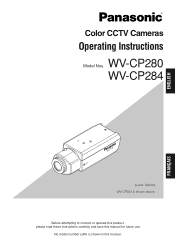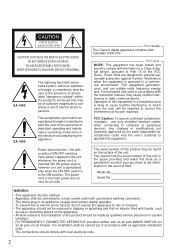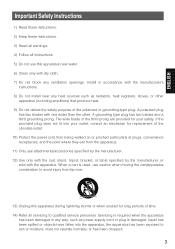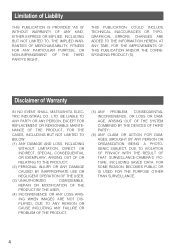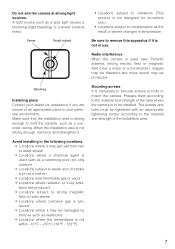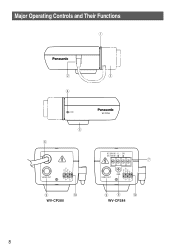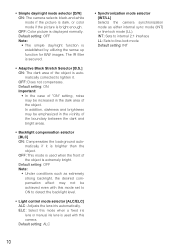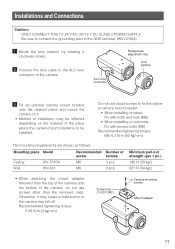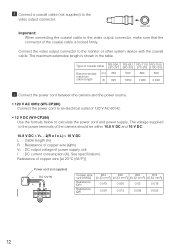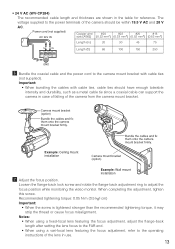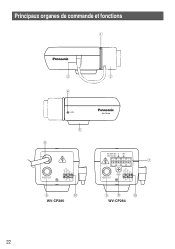Panasonic WVCP284 Support Question
Find answers below for this question about Panasonic WVCP284 - COLOR CCTV CAMERA.Need a Panasonic WVCP284 manual? We have 1 online manual for this item!
Question posted by dianegray on June 6th, 2012
Where Do I Buy Power Supply For This Camera - Wv-cp284
The person who posted this question about this Panasonic product did not include a detailed explanation. Please use the "Request More Information" button to the right if more details would help you to answer this question.
Current Answers
Related Panasonic WVCP284 Manual Pages
Similar Questions
What Power Supply Do U Use On This Camera. Or What Will Work ?
(Posted by touchofgray67 3 years ago)
The Control Button Is Not Displayed On The Display Screen, The Picture From The
the control button is not displayed on the display screen, the picture from the camera is not displa...
the control button is not displayed on the display screen, the picture from the camera is not displa...
(Posted by andvk22 4 years ago)
I Have Serveillence Camera Wv Cp234 Only. Need List Of Supplys To Reuse It. Than
(Posted by brendahorelka5 10 years ago)
Can A 12 Volt Dc Powersupply Be Used To Power Up Thw Wv-cs574 Camera
(Posted by gr8ful4jojo 11 years ago)
Power Supply For Panasonic Wv Cp242 Camera
Where do I purchase a power supply cable for the Panasonic WV-CP242 Camera?
Where do I purchase a power supply cable for the Panasonic WV-CP242 Camera?
(Posted by slopezbaez 12 years ago)