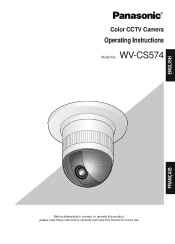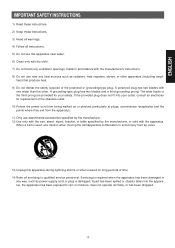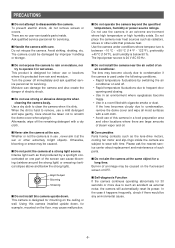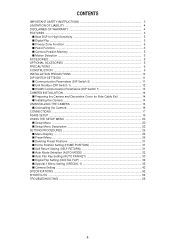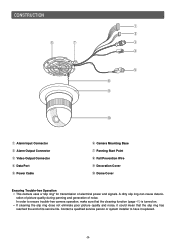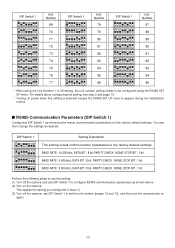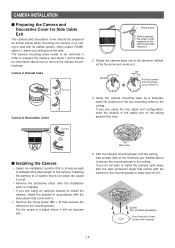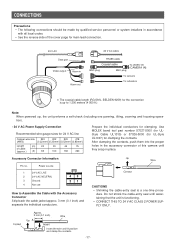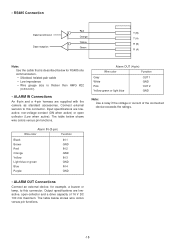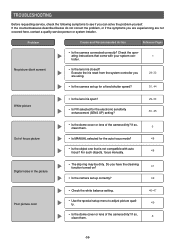Panasonic WVCS574 Support Question
Find answers below for this question about Panasonic WVCS574 - COLOR CCTV CAMERA.Need a Panasonic WVCS574 manual? We have 1 online manual for this item!
Question posted by gr8ful4jojo on September 3rd, 2012
Can A 12 Volt Dc Powersupply Be Used To Power Up Thw Wv-cs574 Camera
The person who posted this question about this Panasonic product did not include a detailed explanation. Please use the "Request More Information" button to the right if more details would help you to answer this question.
Current Answers
Related Panasonic WVCS574 Manual Pages
Similar Questions
Wiring Wires
I would like to get to color wires for what they are and what they do. I have one plug that looks li...
I would like to get to color wires for what they are and what they do. I have one plug that looks li...
(Posted by 1234monroe1234 1 year ago)
S For Panasonic Wv-cw860a
What color r the data wires on a Panasonic wv-cw860a as my connectors have been removed
What color r the data wires on a Panasonic wv-cw860a as my connectors have been removed
(Posted by Guyhilton 9 years ago)
Where Do I Buy Power Supply For This Camera - Wv-cp284
(Posted by dianegray 11 years ago)
Power Supply For Panasonic Wv Cp242 Camera
Where do I purchase a power supply cable for the Panasonic WV-CP242 Camera?
Where do I purchase a power supply cable for the Panasonic WV-CP242 Camera?
(Posted by slopezbaez 12 years ago)
Ptz Protocol
I want to know the Panasonic WV-CS564 Ptz protocol
I want to know the Panasonic WV-CS564 Ptz protocol
(Posted by nicolasvazquez 13 years ago)