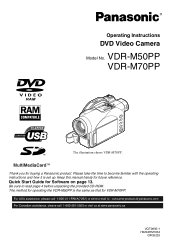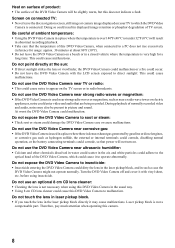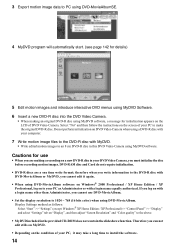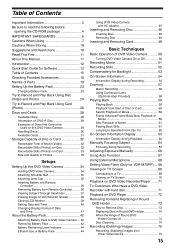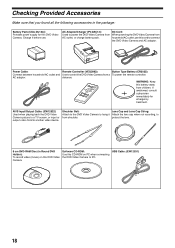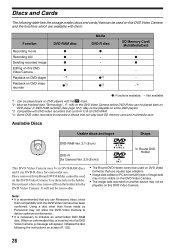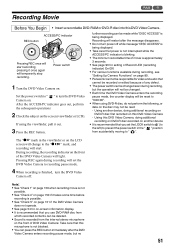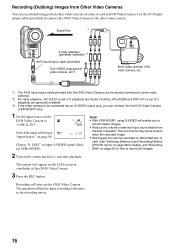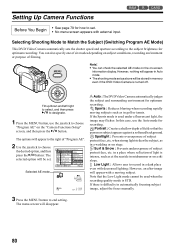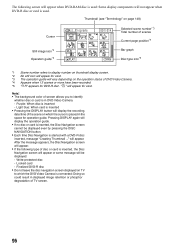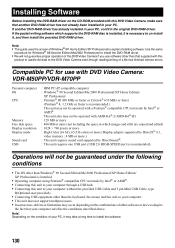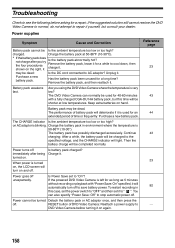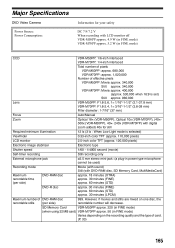Panasonic VDR M50 Support Question
Find answers below for this question about Panasonic VDR M50 - DVD Camcorder With LCD.Need a Panasonic VDR M50 manual? We have 1 online manual for this item!
Question posted by arthuryakubov on September 21st, 2011
Mini Cd Comparability
got new mini cd's for recording .....getting error NO. 2881
Current Answers
Related Panasonic VDR M50 Manual Pages
Similar Questions
Where I Can Buy Round Dvd Holder For Panasonic Vdr-m50
(Posted by iranja 9 years ago)
Can You Tell Me Where I Can Get The Round Dvd Holder That Goes Into The Camera
See above
See above
(Posted by MikeJasper3 10 years ago)
Transferring Video Footage On My Video Camera To Sd Card
I bought my video camera back in 2009. At the time of purchase I asked if it was necessary to have t...
I bought my video camera back in 2009. At the time of purchase I asked if it was necessary to have t...
(Posted by fmcgruddy 10 years ago)
Panasonic Dvd Video Camera Model # Vdr-m53pp
Need some Mini DVDs to fit this camera
Need some Mini DVDs to fit this camera
(Posted by rwalker69 11 years ago)
How Do I Get A Dvd Ram To Play?
I recorded on a DVD RAM and cant get it to play on my DVD player or computer. What do I do to get it...
I recorded on a DVD RAM and cant get it to play on my DVD player or computer. What do I do to get it...
(Posted by deisen 12 years ago)