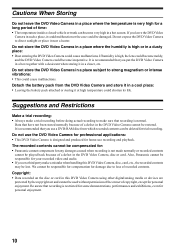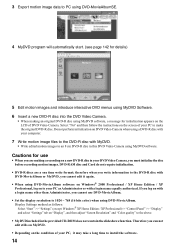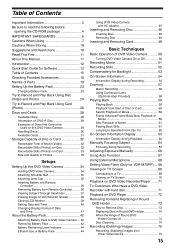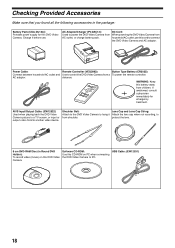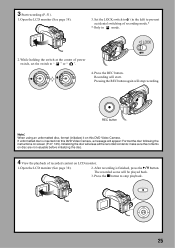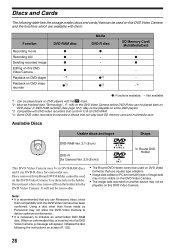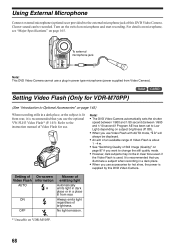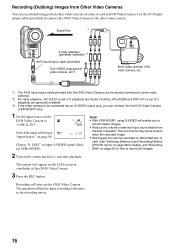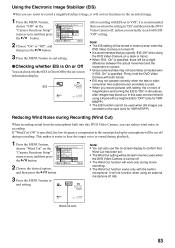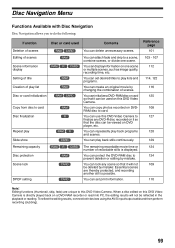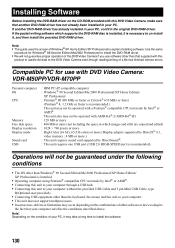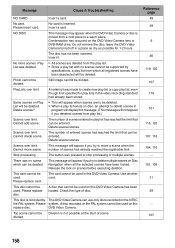Panasonic VDR M50 Support Question
Find answers below for this question about Panasonic VDR M50 - DVD Camcorder With LCD.Need a Panasonic VDR M50 manual? We have 1 online manual for this item!
Question posted by deisen on April 4th, 2012
How Do I Get A Dvd Ram To Play?
I recorded on a DVD RAM and cant get it to play on my DVD player or computer. What do I do to get it to play?
Current Answers
Related Panasonic VDR M50 Manual Pages
Similar Questions
Error 2881
I want to view the videos from the camera to the tv so when I insert the disc, the camera doesn't re...
I want to view the videos from the camera to the tv so when I insert the disc, the camera doesn't re...
(Posted by Karlajflores 6 years ago)
Where I Can Buy Round Dvd Holder For Panasonic Vdr-m50
(Posted by iranja 9 years ago)
Can You Tell Me Where I Can Get The Round Dvd Holder That Goes Into The Camera
See above
See above
(Posted by MikeJasper3 10 years ago)
Transferring Video Footage On My Video Camera To Sd Card
I bought my video camera back in 2009. At the time of purchase I asked if it was necessary to have t...
I bought my video camera back in 2009. At the time of purchase I asked if it was necessary to have t...
(Posted by fmcgruddy 10 years ago)
Need A Replacement Ac Adapter For Sdp-h60p Panasonic Video Camera
where can I find a replacement ac adapter for sdp-h60p panasonic video camera
where can I find a replacement ac adapter for sdp-h60p panasonic video camera
(Posted by angilong74 11 years ago)