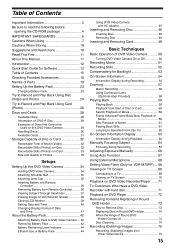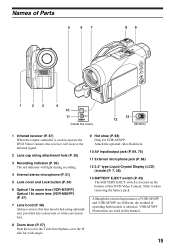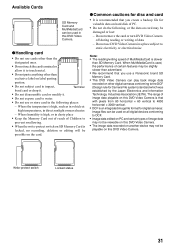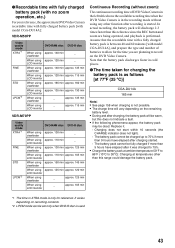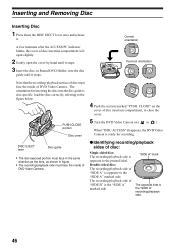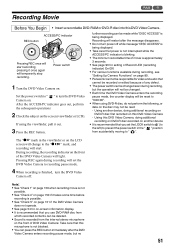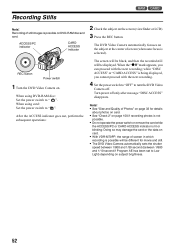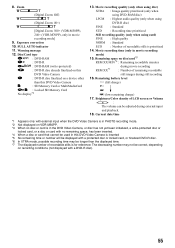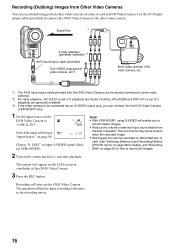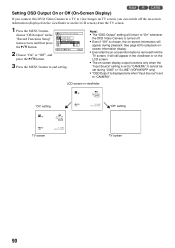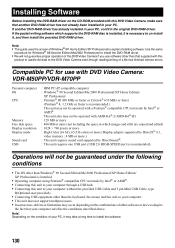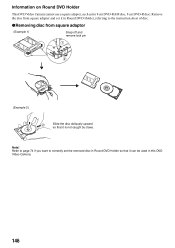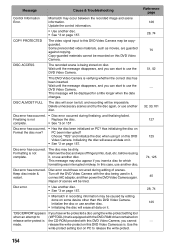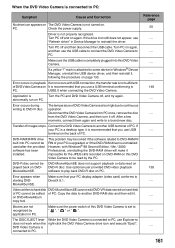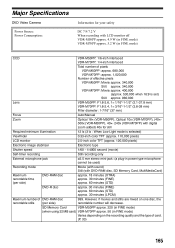Panasonic VDR M50 Support Question
Find answers below for this question about Panasonic VDR M50 - DVD Camcorder With LCD.Need a Panasonic VDR M50 manual? We have 1 online manual for this item!
Question posted by Karlajflores on October 20th, 2017
Error 2881
I want to view the videos from the camera to the tv so when I insert the disc, the camera doesn't read it.
Current Answers
Answer #1: Posted by Odin on October 20th, 2017 4:36 PM
Unfortunately, this particular disc won't be recognized by your device. The manual reference is https://www.manualslib.com/manual/117438/Panasonic-Vdr-M50pp.html?page=152&term=2881. There are other pages referenced there, and if you want to hunt those down, you can navigate fro the toolbar at the top.
Hope this is useful. Please don't forget to click the Accept This Answer button if you do accept it. My aim is to provide reliable helpful answers, not just a lot of them. See https://www.helpowl.com/profile/Odin.
Related Panasonic VDR M50 Manual Pages
Similar Questions
Where I Can Buy Round Dvd Holder For Panasonic Vdr-m50
(Posted by iranja 9 years ago)
Can You Tell Me Where I Can Get The Round Dvd Holder That Goes Into The Camera
See above
See above
(Posted by MikeJasper3 10 years ago)
Panasonic Dvd Video Camera Model # Vdr-m53pp
Need some Mini DVDs to fit this camera
Need some Mini DVDs to fit this camera
(Posted by rwalker69 10 years ago)
Error 2881.
Hi, my panasonic is giving the above error upon trying to record a video. i have a memory stick inse...
Hi, my panasonic is giving the above error upon trying to record a video. i have a memory stick inse...
(Posted by danniezk 11 years ago)