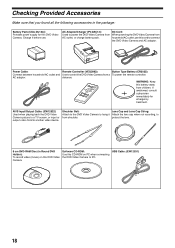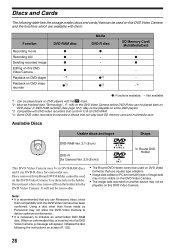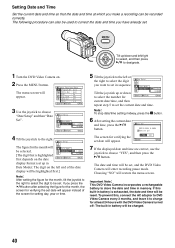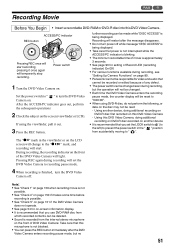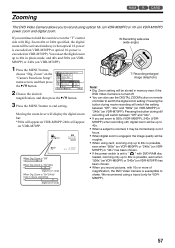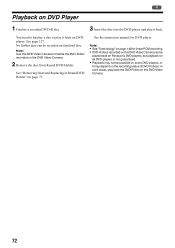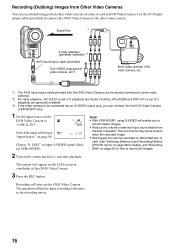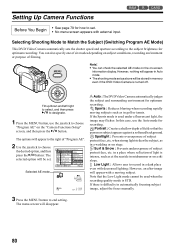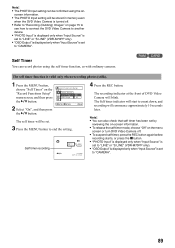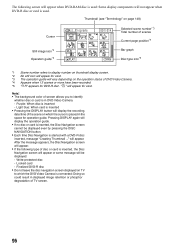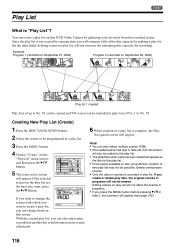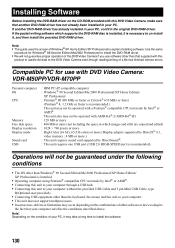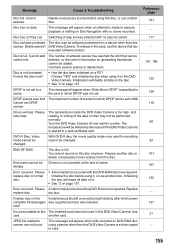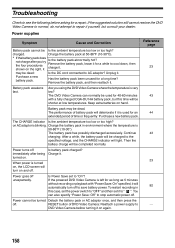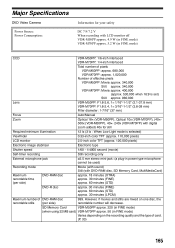Panasonic VDR M50 Support Question
Find answers below for this question about Panasonic VDR M50 - DVD Camcorder With LCD.Need a Panasonic VDR M50 manual? We have 1 online manual for this item!
Question posted by danniezk on May 21st, 2012
Error 2881.
Hi, my panasonic is giving the above error upon trying to record a video. i have a memory stick inserted capacity is 1gb. what do i do or how do i make it record bacause that error wont go away everytime i press the record button...
Current Answers
Related Panasonic VDR M50 Manual Pages
Similar Questions
Error 2881
I want to view the videos from the camera to the tv so when I insert the disc, the camera doesn't re...
I want to view the videos from the camera to the tv so when I insert the disc, the camera doesn't re...
(Posted by Karlajflores 6 years ago)
Where I Can Buy Round Dvd Holder For Panasonic Vdr-m50
(Posted by iranja 9 years ago)
Can You Tell Me Where I Can Get The Round Dvd Holder That Goes Into The Camera
See above
See above
(Posted by MikeJasper3 10 years ago)
Panasonic Dvd Video Camera Model # Vdr-m53pp
Need some Mini DVDs to fit this camera
Need some Mini DVDs to fit this camera
(Posted by rwalker69 10 years ago)
Dvd Ram Disc
I have a Panasonic DVD Video Camera VDR-M55PP that I just found & only was used once. My niece w...
I have a Panasonic DVD Video Camera VDR-M55PP that I just found & only was used once. My niece w...
(Posted by bookie57 12 years ago)