Panasonic SAXH50 Support Question
Find answers below for this question about Panasonic SAXH50.Need a Panasonic SAXH50 manual? We have 1 online manual for this item!
Question posted by manutdmalaysia1314 on October 19th, 2013
To Unlock My Shxh50 Player
I need code too unlock my player
Current Answers
There are currently no answers that have been posted for this question.
Be the first to post an answer! Remember that you can earn up to 1,100 points for every answer you submit. The better the quality of your answer, the better chance it has to be accepted.
Be the first to post an answer! Remember that you can earn up to 1,100 points for every answer you submit. The better the quality of your answer, the better chance it has to be accepted.
Related Panasonic SAXH50 Manual Pages
SAXH50 User Guide - Page 4


... select
[DVD]:
Select disc as the source (B 12)
[RADIO]: Select FM tuner (B 9)
[EXT-IN]: Select external audio as the source ( B 10)
AUX # ARC # D-IN # MUSIC P.
5 Basic operations for at the Panasonic TV... shown on /off (B 11)
Avoiding interference with other Panasonic equipment
Other Panasonic audio/video equipment may not work depending on the application type of the main unit
...
SAXH50 User Guide - Page 5
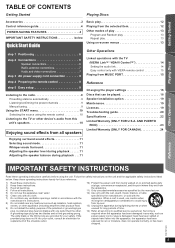
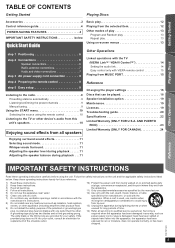
...6) Clean only with VIERA remote control 15
Playing from all speakers
Reference
Changing the player settings 16 Discs that produce heat. 9) Do not defeat the safety purpose of... bracket, or table
specified by the manufacturer, or sold with one wider than the other device's audio from this apparatus during playback . . .11
IMPORTANT SAFETY INSTRUCTIONS
Read these instructions. 3) Heed all...
SAXH50 User Guide - Page 6
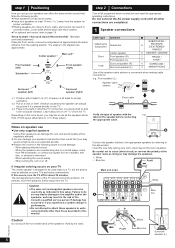
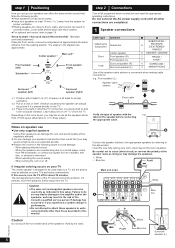
... connect the AC power supply cord until all the speakers at high levels over extended periods. ≥ Reduce the volume in the diagram are to a record player, noise
from FM broadcasts, or continuous signals from the TV.
GRAVES
5 CENTER / CENTRE
2
FRONT /
1
AVANT
4
SURROUND /
3
AMBIOPHONIE
Use of the speaker cable stickers is designed...
SAXH50 User Guide - Page 7
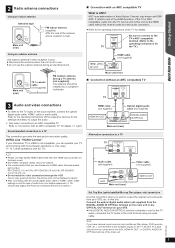
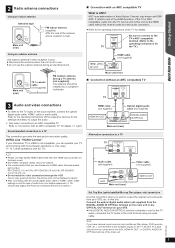
...)
∫ Connection without the need to a TV
This connection provides the best picture and audio quality. Using an outdoor antenna
Use outdoor antenna if radio reception is poor. ≥ Disconnect the antenna when the unit is recommended that have various sound sources (such as Blu-ray Disc player, DVD recorder, VCR, etc.), connect them...
SAXH50 User Guide - Page 8
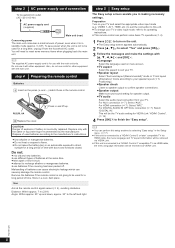
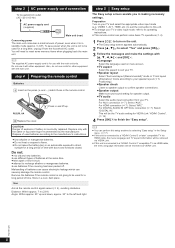
... mix old and new batteries. ≥ use cords for speaker output. ≥TV audio Select the audio input connection from the household AC outlet. Remove the batteries if the remote control is ... language and TV aspect information will be retrieved via HDMI cable, the menu language information will need to reset some basic TV operations (B 4).
1 Press [Í]1 to turn on menu screen...
SAXH50 User Guide - Page 9


... changes and the step is displayed.
After changing the setting, previously preset frequencies will be set .
1 Press [RADIO]4 to select "FM". 2 Press [MENU]C. You may need to change the frequency, refer to "Manual tuning" (B right).
3 Press and hold [SEARCH6, SEARCH5]? Release the button when "FM AUTO" is changed.
Presetting stations manually...
SAXH50 User Guide - Page 10


...; To exit, press [START]B.
3 Press [3, 4, 2, 1]8 to the "MAIN" or
"SAP" audio. MAIN+SAP (stereo audio) - ON Adjust for other device.
When a disc is displayed. Press [EXT-IN]4 to "Linked ...) §1 "(TV)" will appear beside "AUX", "ARC" or "DIGITAL IN", indicating
the TV audio setting for late night viewing. (Only works with Dolby Dual Mono) - Getting Started
Playing Discs
Other ...
SAXH50 User Guide - Page 11


... When "S" appears, only the surround speaker channel can enjoy 5.1-channel surround-like it was recorded/encoded. Both surround speaker levels will be adjusted at the front.
MANUAL: (B below )...balance
1 Press and hold [-CH SELECT]: to the front speakers and the subwoofer from any audio source. Selecting sound mode
1 Press [SOUND]: to the following sound effects may not be ...
SAXH50 User Guide - Page 13
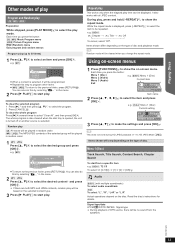
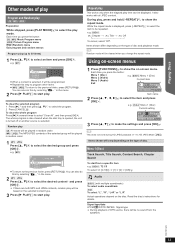
...30 items)
Random mode will be repeated. It also works with multiple soundtracks) To select audio soundtrack [VCD] To select "L", "R", "L+R" or "L R" Actual operations depend on the type...of DTS source, there will be cleared when you press the button:
Menu 1 (Disc) Menu 2 (Video) Menu 3 (Audio)
e.g. [DVD-V] Menu 1 (Disc) Current item
Exit T 1 C1 1/5 D 5
Off
O
Title Search
Item name
...
SAXH50 User Guide - Page 14
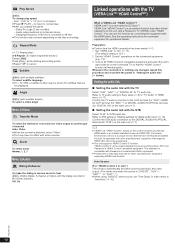
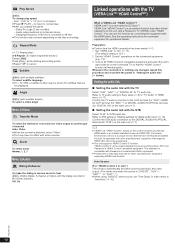
...2 Set the "HDAVI Control" operations on the connected equipment
(e.g., TV). 3 Turn on the disc's recording. Repeat Mode
(B 13, Repeat play speed - You can use this unit's
input channel on the... the content is compatible with the dialog recorded in Video menu to individual manuals for STB audio link.
Zoom
To select zoom Normal, 1, 2, 3
Menu 3 (Audio)
Dialog Enhancer
To make the dialog in...
SAXH50 User Guide - Page 15


...menu, some button operations cannot be automatically
activated. ≥ When this unit is 2-channel audio.
Reference
RQTX1326
15
Auto input switching (Power on the START menu (B 10). When an... off . When you start disc playback. Use this unit's remote control to "0". - MP3 player) through your TV.
Easy control only with the numbered buttons on : - Home theater This unit...
SAXH50 User Guide - Page 16
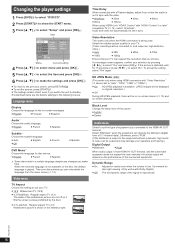
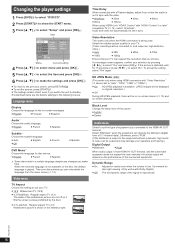
... Dynamic Range
≥ On: Adjusts for your TV. (Video recordings will be output and may damage your TV. ≥ 16... picture is low. Getting Started
Playing Discs
Other Operations
Changing the player settings
1 Press [DVD]4 to select "DVD/CD".
2 Press...
≥ Français
≥ Español
Audio§
Choose the audio language.
≥ English
≥ French
≥ Spanish...
SAXH50 User Guide - Page 17


...is "8888". A message screen will resume when you perform some operations.
mode
TV Audio
Select the TV audio input to work during the following order. HDMI menu
VIERA Link
≥ On: ...the password for VIERA Link) - "AUX", "ARC" or "D-IN" mode (non-selected TV audio setting for "Ratings". Getting Started
Playing Discs
Other Operations
Speaker Settings
Select the delay time of the ...
SAXH50 User Guide - Page 18
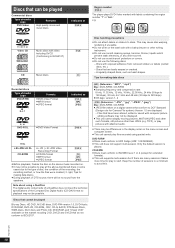
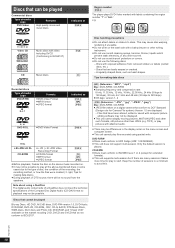
... support multi-session.
CD-R/RW ≥ Discs must conform to play files recorded using a DualDisc The digital audio content side of a DualDisc does not meet the technical specifications of media/ ...[DVD-V]
The player plays DVD-Video marked with attached audio.
≥ There may be differences in some
cases due to the type of disc, the condition of the recording, the recording method, or...
SAXH50 User Guide - Page 19
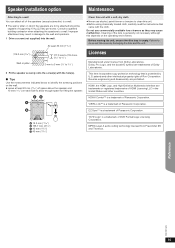
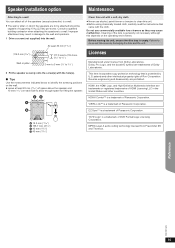
.... 1 Drive a screw (not supplied) into the wall.
Do not use alcohol, paint thinner or benzine to clean this depends on the operating environment. MPEG Layer-3 audio coding technology licensed from Dolby Laboratories.
patents and other countries. HDAVI ControlTM is empty. HDMI, the HDMI Logo, and High-Definition Multimedia Interface are prohibited.
SAXH50 User Guide - Page 20


... and remote control.
No on-screen menus/displays.
[JPEG] This is a power supply problem.
Some characters are pressed.
≥ Check that the disc has something recorded on it correctly. (B 12)
"F61"
Check and correct the speaker cable connections.
Power
No power. This is not HDMI-compatible. -
insert one . ≥ You have...
SAXH50 User Guide - Page 21


...; Change the zoom setting. ("Zoom" in Menu 1) (B 14)
Point B is distorted.
Some audio effects do not work or have the same region number as the source. to select "A.SRD". (B...(B 11)
≥ When using the "Surround layout (Recommended)" mode, press [SURROUND]; Select a different audio source (e.g. Picture size does not fit the screen.
≥ Change "TV Aspect" in the Video menu....
SAXH50 User Guide - Page 22
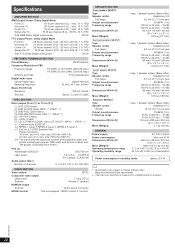
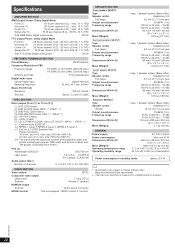
... groups. (Excluding Root folder)
Pick up Wavelength (DVD/CD) Laser power
Audio output (Disc) Number of channels
655/790 nm For U.S.A. SPEAKER SECTION [...MHz (200-kHz step) 87.5 MHz to 108.0 MHz (100-kHz step)
Antenna terminals
75 ≠ (unbalanced)
Digital audio input
Optical digital input Sampling frequency
Optical terminal 32 kHz, 44.1 kHz, 48 kHz
Music Port (Front)
Sensitivity
100 mV,...
SAXH50 User Guide - Page 23
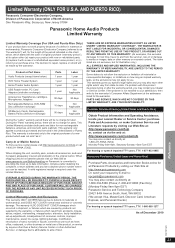
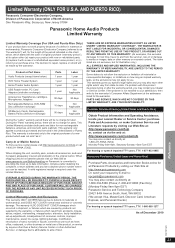
..., faulty installation, set-up to state. IF REPAIR IS NEEDED DURING THE WARRANTY PERIOD, THE PURCHASER WILL BE REQUIRED TO ...anyone other than a Factory Service Center or other memory or recorded content. During the "Parts" warranty period, there will ... on the chart below )
DVD Home Theater System
Home Theater Audio System
USB Reader-writer, PC Card Adapters (defective exchange)
Accessories...
SAXH50 User Guide - Page 24
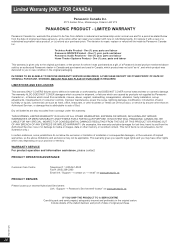
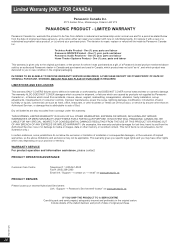
...not exhaustive, but for a period as hotel, office, restaurant, or other memory or recorded content. The warranty ALSO DOES NOT COVER damages which occurred in Canada, which result from...parts and labour Panasonic BD/DVD Product -
One (1) year, parts and labour Panasonic Audio Receivers - Getting Started
Playing Discs
Other Operations
Limited Warranty (ONLY FOR CANADA)
Panasonic Canada Inc...
Similar Questions
How To Record
how do i record on my RQ2192 recorder? Do i need to plug a mic in?
how do i record on my RQ2192 recorder? Do i need to plug a mic in?
(Posted by green4ron 3 years ago)
My Player Will Not Accept A Usb Device, Which Is An External Pc Hard Drive
(Posted by jph74996 9 years ago)
No Sound Through Optical On Scbtt268 Blu Ray Player
I have the scbtt268 blu ray player only. I hooked up the optical from the blu ray to my receiver and...
I have the scbtt268 blu ray player only. I hooked up the optical from the blu ray to my receiver and...
(Posted by mrz817 11 years ago)
Panasonic Radio/cd Player
Model - Sc-hc55db
Where can i buy the two hooks required to suspend pthe player on the ewall please ?
Where can i buy the two hooks required to suspend pthe player on the ewall please ?
(Posted by diane195 11 years ago)

