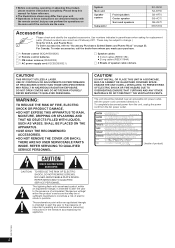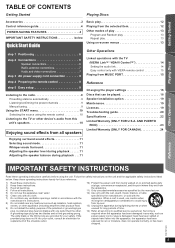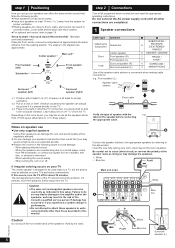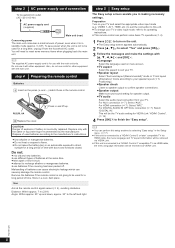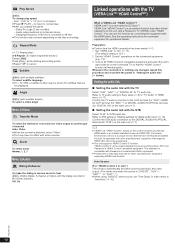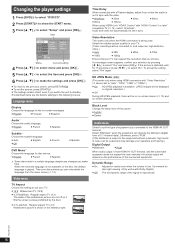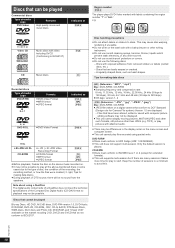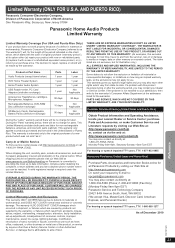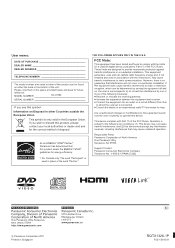Panasonic SAXH50 Support and Manuals
Get Help and Manuals for this Panasonic item

View All Support Options Below
Free Panasonic SAXH50 manuals!
Problems with Panasonic SAXH50?
Ask a Question
Free Panasonic SAXH50 manuals!
Problems with Panasonic SAXH50?
Ask a Question
Most Recent Panasonic SAXH50 Questions
To Unlock My Shxh50 Player
I need code too unlock my player
I need code too unlock my player
(Posted by manutdmalaysia1314 10 years ago)
I Lost My Remote, Can't Find It In The Stores. What Do I Do?
Lost my panasonic remote, can't find a replacement in the stores
Lost my panasonic remote, can't find a replacement in the stores
(Posted by birdmitzie 11 years ago)
Popular Panasonic SAXH50 Manual Pages
Panasonic SAXH50 Reviews
We have not received any reviews for Panasonic yet.