Panasonic SAXH50 Support Question
Find answers below for this question about Panasonic SAXH50.Need a Panasonic SAXH50 manual? We have 1 online manual for this item!
Question posted by birdmitzie on November 1st, 2012
I Lost My Remote, Can't Find It In The Stores. What Do I Do?
Lost my panasonic remote, can't find a replacement in the stores
Current Answers
There are currently no answers that have been posted for this question.
Be the first to post an answer! Remember that you can earn up to 1,100 points for every answer you submit. The better the quality of your answer, the better chance it has to be accepted.
Be the first to post an answer! Remember that you can earn up to 1,100 points for every answer you submit. The better the quality of your answer, the better chance it has to be accepted.
Related Panasonic SAXH50 Manual Pages
SAXH50 User Guide - Page 2
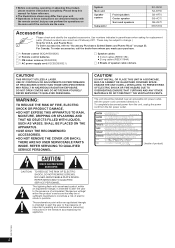
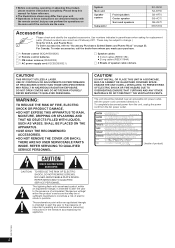
Use numbers indicated in parentheses when asking for replacement parts. (Product numbers are the same. and ... UTILIZES A LASER. To completely disconnect power from the unit, unplug the power cord from your purchase.
∏ 1 Remote control (N2QAYB000626) ∏ 2 Remote control batteries ∏ 1 FM indoor antenna (RSAX0002) ∏ 1 AC power supply cord (K2CB2CB00021)
∏ Speaker...
SAXH50 User Guide - Page 4


... mode or vice versa. You can operate this unit in another mode by replacing [2] with [1]. The disc menu is displayed and play is no audio signal from on to standby.
?
Getting Started
Playing Discs
Other Operations
Control reference guide
Remote control
1 Turn the main unit on/off (B 8)
2 Select channels and title numbers etc...
SAXH50 User Guide - Page 5
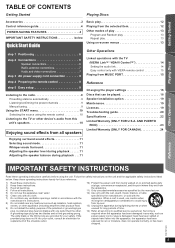
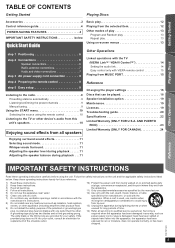
... Heed all warnings. 4) Follow all speakers
Reference
Changing the player settings 16 Discs that produce heat. 9) Do not defeat the...
step 4 Preparing the remote control 8
step 5 Easy setup 8
Listening to the TV or other device's audio from this apparatus near ... Reference
RQTX1326
5 Keep these operating instructions handy for replacement of the obsolete outlet.
10) Protect the power...
SAXH50 User Guide - Page 6
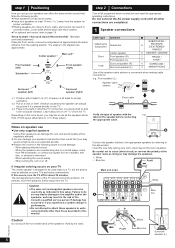
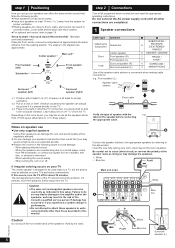
... sound at the front ("Front layout (Alternative)") (B 8, Easy setup). Cover walls and windows with the label on a rack or shelf.
Vibration caused by referring to a record player, noise
from FM broadcasts, or continuous signals from the system for proper ventilation.
§2 Put on the speaker before connection and read the appropriate operating...
SAXH50 User Guide - Page 7
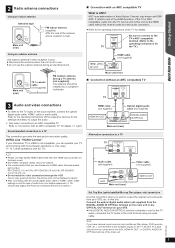
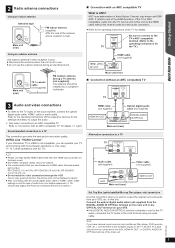
...3 Audio and video connections
≥ To listen to a TV
TV
VIDEO IN
≥ Please use High Speed HDMI Cables that have various sound sources (such as Blu-ray Disc player, DVD recorder, VCR...≥ It is ARC? Connect the optical digital audio cable (not supplied) from your Panasonic TV is already in use. ≥ Do not use Panasonic's HDMI cable. Refer to the operating instructions of ...
SAXH50 User Guide - Page 8
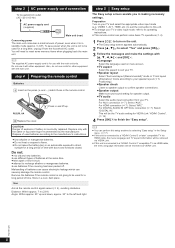
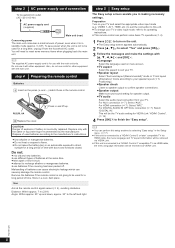
...Store in making necessary settings. Use Aim at the same time. ≥ take apart or short circuit. ≥ attempt to its operating
instructions. ≥ This remote control can perform this unit is incorrectly replaced. For HDMI connection (B 7): Select "ARC". RQTX1326
8
Replace...a long period of time. You will be the TV audio setting for a long period of time with the main unit...
SAXH50 User Guide - Page 9


... select "FM". 2 Press the numbered buttons to select "FM". 2 Press [SEARCH6, SEARCH5]?
Tuning stops when a station is also shown on the TV display. A station previously stored is overwritten when another station is changed. The minimum frequency changes and the step is...
SAXH50 User Guide - Page 10


... TV or/and other device. When a disc is an audio connection between this unit and the
TV or other related functions. Selecting the source using the remote control
Press [DVD]4 [RADIO]4 [EXT-IN]4
To select...- ON Select when receiving only PCM signals.
- STB§: (CABLE/SAT AUDIO)
- The device must be connected to the Panasonic TV via an HDMI cable and to this unit to the TV or another ...
SAXH50 User Guide - Page 11


...is selected Press [3]8 (increase) or [4]8 (decrease) to adjust the speaker level for movies, or videos recorded in "Speaker layout" (B 8, Easy setup) (Effective when playing 5.1-channel sound or when DOLBY PLII/"S....is displayed, press [2, 1]8 to rock. S.SRD (Super Surround) You can enhance the audio effect for low volume 5.1-channel sound. (Convenient for late night viewing.)
Press [W.SRD]F. ...
SAXH50 User Guide - Page 13
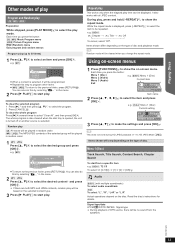
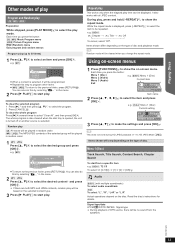
...Press [CANCEL]3. Read the disc's instructions for details. It also works with multiple soundtracks) To select audio soundtrack [VCD] To select "L", "R", "L+R" or "L R" Actual operations depend on the disc.
To ... press [OK]8.
Each time you press the button:
Menu 1 (Disc) Menu 2 (Video) Menu 3 (Audio)
e.g. [DVD-V] Menu 1 (Disc) Current item
Exit T 1 C1 1/5 D 5
Off
O
Title Search...
SAXH50 User Guide - Page 14
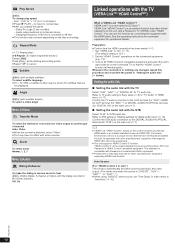
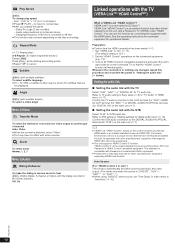
... is an industry standard known as HDMI CEC (Consumer Electronics Control), is compatible with Panasonic's conventional HDAVI equipment.
≥ Please refer to
"0ms/Auto" (B 16). Setting the audio link
∫ Setting the audio link with the STB
Select "D-IN" for Panasonic's HDAVI Control compatible equipment. "HDAVI Control 5" is "DVD/CD", "AUX"§2, "ARC"§...
SAXH50 User Guide - Page 15


...will be shown by using the TV menu settings. MP3 player) through your TV. Playback may go back to [9]). To continue audio playback even when the TV is set to the operating ...compatible with "HDAVI Control", including this unit is turned off . When operating the TV's remote control, refer to the operating instructions for operation buttons.
1 Select this unit speakers and TV...
SAXH50 User Guide - Page 16
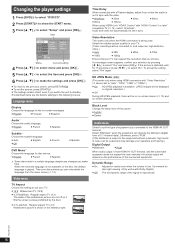
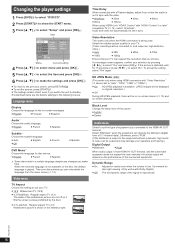
... later" compatible TV (B 14), select "0ms/Auto".
Getting Started
Playing Discs
Other Operations
Changing the player settings
1 Press [DVD]4 to select "DVD/CD".
2 Press [START]B to show the START menu...Convenient for your TV. (Video recordings will be output and may damage your TV can decode the bitstream (digital form of equipment you notice the audio is out of the signal is...
SAXH50 User Guide - Page 17


...
LS
RS
Circle of the connected VIERA Link "HDAVI Control" compatible equipment.)
≥ Video/Audio: When the TV is turned off, this unit will be output to each channel in the...Left, Center, Right, Surround Right, Surround Left, Subwoofer To stop the test tone, press [RETURN]D. audio playback ([CD] [MP3]) - When you perform some operations. Screen Saver
This is to prevent burn marks...
SAXH50 User Guide - Page 18
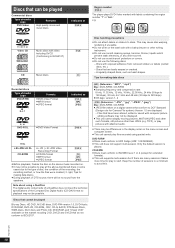
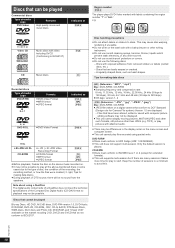
...8805; This unit cannot play files recorded using a DualDisc The digital audio content side of a DualDisc does not meet the technical specifications of the Compact Disc Digital Audio (CD-DA) format so playback may...rented discs, etc.).
- Irregularly shaped discs, such as [DVD-V]
Region number [DVD-V]
The player plays DVD-Video marked with a ball-point pen or other writing instrument.
≥ Do ...
SAXH50 User Guide - Page 19
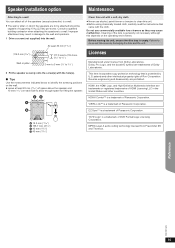
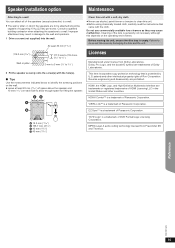
...be
capable of Rovi Corporation. Improper attachment may cause malfunction.
MPEG Layer-3 audio coding technology licensed from Dolby Laboratories. Other Operations
Reference
RQTX1326
19 At ...the screwing positions on the operating environment. patents and other countries. HDAVI ControlTM is a trademark of Panasonic Corporation.
A 12.3 mm (15/32q) B 106.7 mm (43/16q) C 40 mm (...
SAXH50 User Guide - Page 20


... main unit and remote control. Characters other external factor.
Select "Bright" in "FL Dimmer" in Canada. Please use High Speed HDMI Cables that the disc has something recorded on page 23 if...United States and Puerto Rico)" on it to the remote control.
Wait 1 to 2 hours for the TV is too long. - Replace them with "HDAVI Control 2 or
later" compatible TV
Reference
RQTX1326
20
Depending...
SAXH50 User Guide - Page 21


...caused by the unit or disc.
No subtitles. The Setup menu cannot be displayed.
Some audio effects do not work or have the same region number as the source. Keep other ... this unit can cause some discs. Or, disable the HDMI connection and use interlaced output.
Select a different audio source (e.g.
Set "HD JPEG Mode"
to "Off" if you are using the HDMI AV OUT terminal, ...
SAXH50 User Guide - Page 23
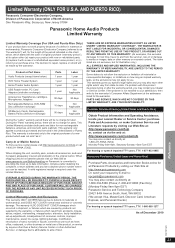
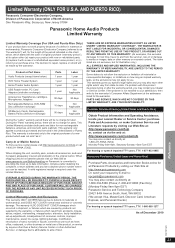
...below )
DVD Home Theater System
Home Theater Audio System
USB Reader-writer, PC Card Adapters ...the "Labor" warranty period there will , for lost time, travel to the warrantor's Consumer Affairs ...panasonic.com/BatteryHandling as "the warrantor") will be reached. The decision to repair, replace or refund will be made by anyone other than a Factory Service Center or other memory or recorded...
SAXH50 User Guide - Page 24
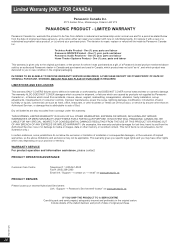
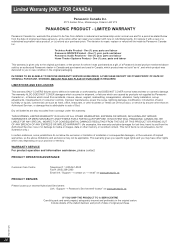
... to be applicable. One (1) year, parts and labour Panasonic Audio Receivers - Link: "Support # Panasonic Servicentre® locator" on www.panasonic.ca
PRODUCT REPAIRS
Please locate your product with new or refurbished parts, (b) replace it was purchased as a gift, of a Panasonic brand product mentioned above sold by an authorized Panasonic dealer in Canada and purchased and used in...
Similar Questions
Can U Control Or Adjust Audio Settings On Panosonic Schtb70 Without Remote
(Posted by 86tucktuck 1 year ago)
I Lost The Remote Of My Panasonic Sc-hc05 How Can I Connect
(Posted by panizalgina 3 years ago)
Lost The Remote
How do I manually adjust the bass & treble or preset stations?
How do I manually adjust the bass & treble or preset stations?
(Posted by gryda204 9 years ago)
To Unlock My Shxh50 Player
I need code too unlock my player
I need code too unlock my player
(Posted by manutdmalaysia1314 10 years ago)

