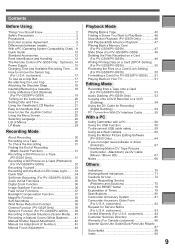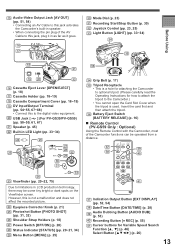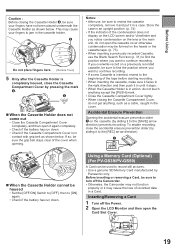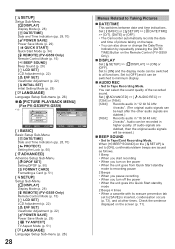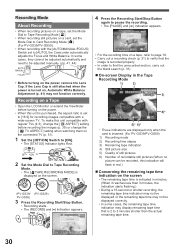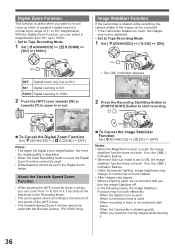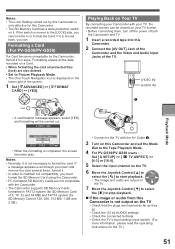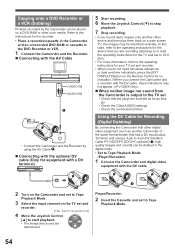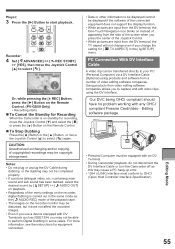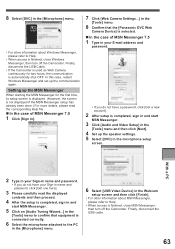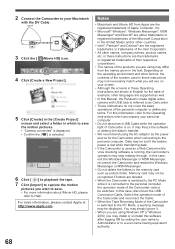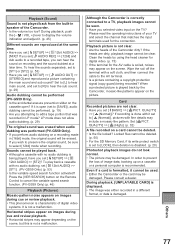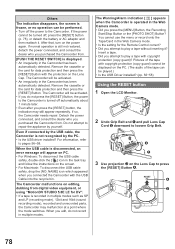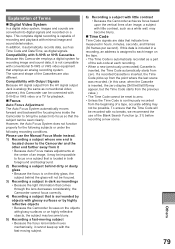Panasonic PV-GS29 Support Question
Find answers below for this question about Panasonic PV-GS29 - MiniDV Camcorder With 30x Optical Zoom.Need a Panasonic PV-GS29 manual? We have 1 online manual for this item!
Question posted by Sharitebbetts on December 29th, 2021
Where Can I Get A New Cord That Displays The Video Onto My Tv
mini camcorder works fine have had it since 2006
Current Answers
Answer #2: Posted by SonuKumar on December 30th, 2021 7:43 AM
Please respond to my effort to provide you with the best possible solution by using the "Acceptable Solution" and/or the "Helpful" buttons when the answer has proven to be helpful.
Regards,
Sonu
Your search handyman for all e-support needs!!
Related Panasonic PV-GS29 Manual Pages
Similar Questions
Software Download For Macbook
I need the software download for MacBook to transfer video
I need the software download for MacBook to transfer video
(Posted by zeldadawn 1 year ago)
Panasonicd Dvd Video Camera Model Vdr-m55pp Usb Cord
Can I still get a usb cord and the software CD for this camera if I purchased in 2006? I use a MAC O...
Can I still get a usb cord and the software CD for this camera if I purchased in 2006? I use a MAC O...
(Posted by Anonymous-146287 9 years ago)
Transferring Video Footage On My Video Camera To Sd Card
I bought my video camera back in 2009. At the time of purchase I asked if it was necessary to have t...
I bought my video camera back in 2009. At the time of purchase I asked if it was necessary to have t...
(Posted by fmcgruddy 10 years ago)
Need A Replacement Ac Adapter For Sdp-h60p Panasonic Video Camera
where can I find a replacement ac adapter for sdp-h60p panasonic video camera
where can I find a replacement ac adapter for sdp-h60p panasonic video camera
(Posted by angilong74 11 years ago)
Tape Will Not Eject
my panasonic pv-gs29 video camera decided to freeze up on me. it tells me to press the reset button,...
my panasonic pv-gs29 video camera decided to freeze up on me. it tells me to press the reset button,...
(Posted by cwarfel1 12 years ago)