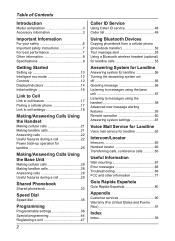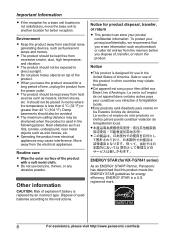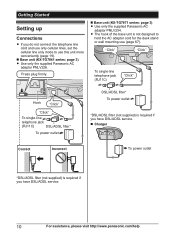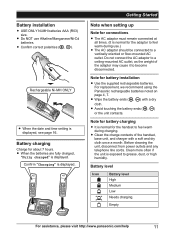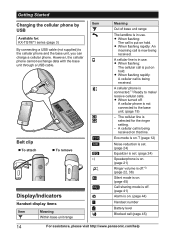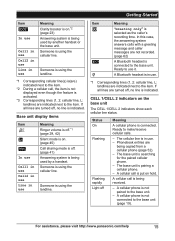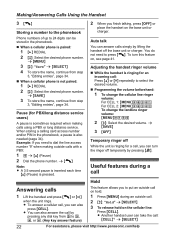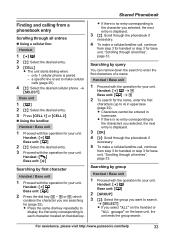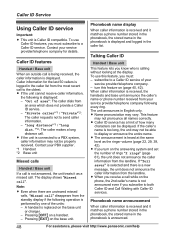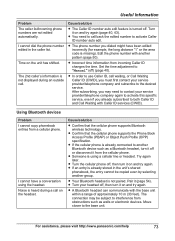Panasonic KXTG7871 Support Question
Find answers below for this question about Panasonic KXTG7871.Need a Panasonic KXTG7871 manual? We have 1 online manual for this item!
Question posted by jackieflaniganhays on July 30th, 2014
How Do I Delete A Contact From My Phonebook?
The person who posted this question about this Panasonic product did not include a detailed explanation. Please use the "Request More Information" button to the right if more details would help you to answer this question.
Current Answers
Related Panasonic KXTG7871 Manual Pages
Similar Questions
I Have The Kx Tg7871 Phone With Main And 4 Hand Sets. I Would Like To Add 1 Ext
I have a KX TG7871 phone with main and 4 handsets. I would like to expand to 5 hand sets. What hand...
I have a KX TG7871 phone with main and 4 handsets. I would like to expand to 5 hand sets. What hand...
(Posted by RalfandLiz 6 years ago)
How Can I Install Calling Numbers In My Panasonic Phone Kx-tg7871 Phone? I Am 89
Am 89 Years Of Age And Need To Install Calling Numbers In My Panasonic Phone Kx-tg7871. Manual Very ...
Am 89 Years Of Age And Need To Install Calling Numbers In My Panasonic Phone Kx-tg7871. Manual Very ...
(Posted by glw50 8 years ago)
Blue Tooth Cell Phone Link To Kx-tg7871 Panasonic Phones.
I have a Kyocera smartphone, a "jitterbug touch" model which I signed up with and purchased thru "Gr...
I have a Kyocera smartphone, a "jitterbug touch" model which I signed up with and purchased thru "Gr...
(Posted by rlr07 9 years ago)
Panasonic Phones Model Kx-tg7871
how do I boost the range on this phone?
how do I boost the range on this phone?
(Posted by jimleastman 10 years ago)
Delete Contact And Numbers From The Phone Book To Start Over
I purchased this phone yesterday and transferred the phpne book from my wifes iphone. Unfortunatley ...
I purchased this phone yesterday and transferred the phpne book from my wifes iphone. Unfortunatley ...
(Posted by sandolack 12 years ago)