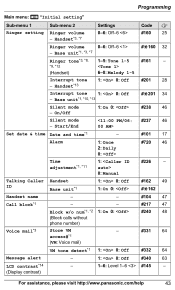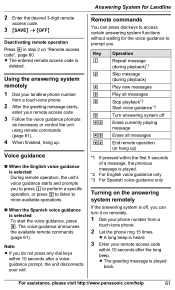Panasonic KXTG7622 Support Question
Find answers below for this question about Panasonic KXTG7622.Need a Panasonic KXTG7622 manual? We have 1 online manual for this item!
Question posted by sandolack on December 4th, 2011
Delete Contact And Numbers From The Phone Book To Start Over
I purchased this phone yesterday and transferred the phpne book from my wifes iphone. Unfortunatley there were 650 names and numbers . I would like to delete the whole lot and manually input about 20 -30 names we call .
In addition our older Panasonic ( kx-tc1733B) handset would allow us to alphabeticcaly search a name by hitting the letter of the key on the handset pad. Have we lost this functionality wiht this new unit?
Current Answers
Related Panasonic KXTG7622 Manual Pages
Similar Questions
How To Turn Off Talking Caller Id On Panasonic Phone Medel Kxtg7622
(Posted by csocto 9 years ago)
Sounds Like Someone Is Trying To Dial On The Phone
When on the phone, it sounds like someone is trying to dial the phone (like a "party line") - but no...
When on the phone, it sounds like someone is trying to dial the phone (like a "party line") - but no...
(Posted by kndwojda 12 years ago)
Kx-tg7623b Transfer Cell Phone Contacts. The Instruction Book Is Very Poor Here.
(Posted by ussharley 12 years ago)
I Want To Store Phone Numbers Of People Who Call My Phone? (panasonic Kxtg7622)
I want to keep a list/record of people whocall my home. How can I do this? I believe it has to do wi...
I want to keep a list/record of people whocall my home. How can I do this? I believe it has to do wi...
(Posted by swordofthespirit63 12 years ago)