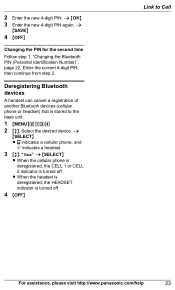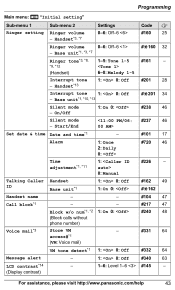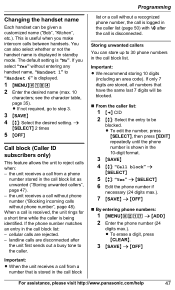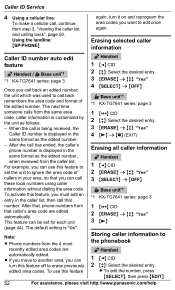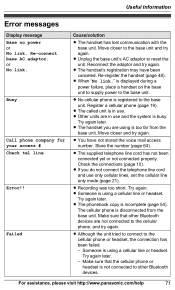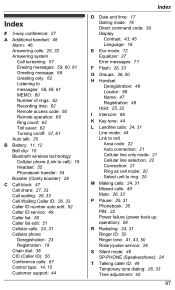Panasonic KXTG7622 Support Question
Find answers below for this question about Panasonic KXTG7622.Need a Panasonic KXTG7622 manual? We have 1 online manual for this item!
Question posted by swordofthespirit63 on June 17th, 2011
I Want To Store Phone Numbers Of People Who Call My Phone? (panasonic Kxtg7622)
I want to keep a list/record of people who call my home. How can I do this? I believe it has to do with code #331 -- are codes listed in the manual? Thank you!!
Current Answers
Related Panasonic KXTG7622 Manual Pages
Similar Questions
How To Turn Off Talking Caller Id On Panasonic Phone Medel Kxtg7622
(Posted by csocto 9 years ago)
How To Clear Stored Phone Number On Kxt7730
(Posted by jorgeally2 9 years ago)
Panasonic Kx-t7731 How To Store Phone Numbers
(Posted by JAMMpost 10 years ago)
Sounds Like Someone Is Trying To Dial On The Phone
When on the phone, it sounds like someone is trying to dial the phone (like a "party line") - but no...
When on the phone, it sounds like someone is trying to dial the phone (like a "party line") - but no...
(Posted by kndwojda 12 years ago)
Delete Contact And Numbers From The Phone Book To Start Over
I purchased this phone yesterday and transferred the phpne book from my wifes iphone. Unfortunatley ...
I purchased this phone yesterday and transferred the phpne book from my wifes iphone. Unfortunatley ...
(Posted by sandolack 12 years ago)