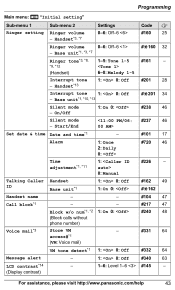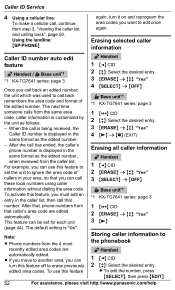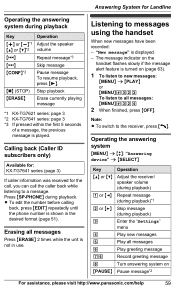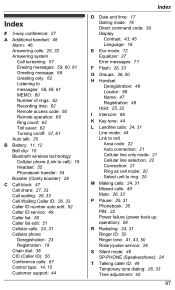Panasonic KXTG7622 Support Question
Find answers below for this question about Panasonic KXTG7622.Need a Panasonic KXTG7622 manual? We have 1 online manual for this item!
Question posted by csocto on September 15th, 2014
How To Turn Off Talking Caller Id On Panasonic Phone Medel Kxtg7622
The person who posted this question about this Panasonic product did not include a detailed explanation. Please use the "Request More Information" button to the right if more details would help you to answer this question.
Current Answers
Related Panasonic KXTG7622 Manual Pages
Similar Questions
How Do I Cancel Talking Caller Id?
how do i cancel talking caller id on this model
how do i cancel talking caller id on this model
(Posted by tjnmelrose 10 years ago)
How To Turn Off Talking Caller Id
How do I turn off Talking Caller ID which is very disruptive?
How do I turn off Talking Caller ID which is very disruptive?
(Posted by nuxindica 10 years ago)
Panasonic Kxtg7622 How To Turn Ringer Off
How to turn ringer off and how to turn talking caller id off CISU
How to turn ringer off and how to turn talking caller id off CISU
(Posted by Anonymous-117967 10 years ago)
Sounds Like Someone Is Trying To Dial On The Phone
When on the phone, it sounds like someone is trying to dial the phone (like a "party line") - but no...
When on the phone, it sounds like someone is trying to dial the phone (like a "party line") - but no...
(Posted by kndwojda 12 years ago)
I Want To Store Phone Numbers Of People Who Call My Phone? (panasonic Kxtg7622)
I want to keep a list/record of people whocall my home. How can I do this? I believe it has to do wi...
I want to keep a list/record of people whocall my home. How can I do this? I believe it has to do wi...
(Posted by swordofthespirit63 12 years ago)