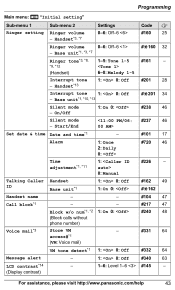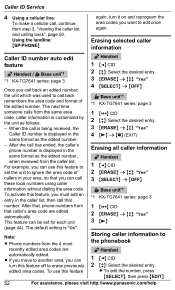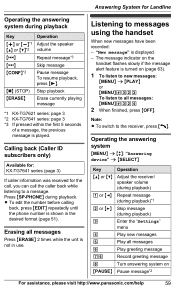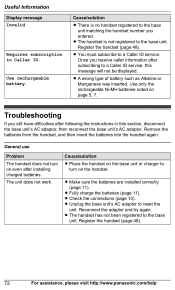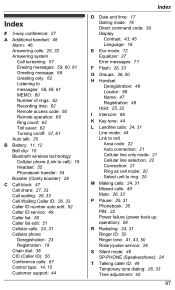Panasonic KXTG7622 Support Question
Find answers below for this question about Panasonic KXTG7622.Need a Panasonic KXTG7622 manual? We have 1 online manual for this item!
Question posted by Anonymous-117967 on August 10th, 2013
Panasonic Kxtg7622 How To Turn Ringer Off
How to turn ringer off and how to turn talking caller id off
CISU
Current Answers
Answer #1: Posted by sabrie on August 10th, 2013 9:00 PM
Hi there. Click on the link below to download the guide that holds the instructions.
http://www.google.com/url?q=https://panasonic.ca/PCS/OperatingInstructions/TG7622C_en.pdf&sa=U&ei=-gsHUtHzHMXlPPWygcgH&ved=0CBgQFjAA&usg=AFQjCNFeeFrGdWFmdN9oUvR_rCMmFvI11w
http://www.google.com/url?q=https://panasonic.ca/PCS/OperatingInstructions/TG7622C_en.pdf&sa=U&ei=-gsHUtHzHMXlPPWygcgH&ved=0CBgQFjAA&usg=AFQjCNFeeFrGdWFmdN9oUvR_rCMmFvI11w
www.techboss.co.za
Related Panasonic KXTG7622 Manual Pages
Similar Questions
How Do I Turn Off Caller Id
I need to turn caller id off on all lines, any ideas on how I can do this?
I need to turn caller id off on all lines, any ideas on how I can do this?
(Posted by avocadoanimalhospitalemail 5 years ago)
How To Turn Off Talking Caller Id On Panasonic Phone Medel Kxtg7622
(Posted by csocto 9 years ago)
How To Turn Off Talking Caller Id
How do I turn off Talking Caller ID which is very disruptive?
How do I turn off Talking Caller ID which is very disruptive?
(Posted by nuxindica 10 years ago)
I Want To Store Phone Numbers Of People Who Call My Phone? (panasonic Kxtg7622)
I want to keep a list/record of people whocall my home. How can I do this? I believe it has to do wi...
I want to keep a list/record of people whocall my home. How can I do this? I believe it has to do wi...
(Posted by swordofthespirit63 12 years ago)
I Registered Bluetooth Headset To Use With Landline Is Not Working With Kxtg7622
(Posted by nancy80184 12 years ago)