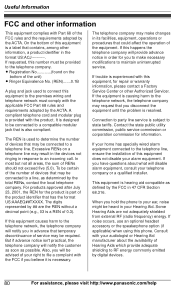Panasonic KXTG7622 Support Question
Find answers below for this question about Panasonic KXTG7622.Need a Panasonic KXTG7622 manual? We have 1 online manual for this item!
Question posted by kndwojda on December 19th, 2011
Sounds Like Someone Is Trying To Dial On The Phone
When on the phone, it sounds like someone is trying to dial the phone (like a "party line") - but no one else is in the house. Is there a way to choose another frequency?
Current Answers
Related Panasonic KXTG7622 Manual Pages
Similar Questions
How To Turn Off Talking Caller Id On Panasonic Phone Medel Kxtg7622
(Posted by csocto 9 years ago)
Why Do My Phones Say Line In Use When They Are Not
I have both connected cannot get dial tone or call out. each unit reads line in use, but they are no...
I have both connected cannot get dial tone or call out. each unit reads line in use, but they are no...
(Posted by linasrp 11 years ago)
Phone Says Check Tel Line
recently purchased phone from Dealdash. It worked fine for a few weeks. Woke up today and it says ch...
recently purchased phone from Dealdash. It worked fine for a few weeks. Woke up today and it says ch...
(Posted by tpetkus 11 years ago)
No Sound Fr The Other Party That Calls In..what Is The Problem
ph rings..they can hear me..no sound frm the other party..
ph rings..they can hear me..no sound frm the other party..
(Posted by rmp1224 12 years ago)
I Want To Store Phone Numbers Of People Who Call My Phone? (panasonic Kxtg7622)
I want to keep a list/record of people whocall my home. How can I do this? I believe it has to do wi...
I want to keep a list/record of people whocall my home. How can I do this? I believe it has to do wi...
(Posted by swordofthespirit63 12 years ago)